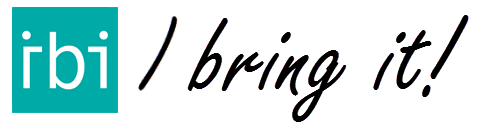With IBI Go, you can send a list with up to a 110 addresses to your IBI app on the smartphone. It saves a time, you can save lists as standard routes and you can support your IBI users from your desktop application like Excel.
There are two types of lists you can send.
- the most simple is a flat file with just an address per row (no header) The maximum is 110 addresses. For example:
11 Tavistock Street London
Street 1 City - You can also send an extended address with remarks in the following format:
streetname;housenumber;city;postcode;remark;phonenumber
Tavistock Street;11;London;WC1E 7RB;Ring upper bell;0642074411
Streetname;1;City;;;
If you do not have no information of the remark or phone, still use the semi colons.
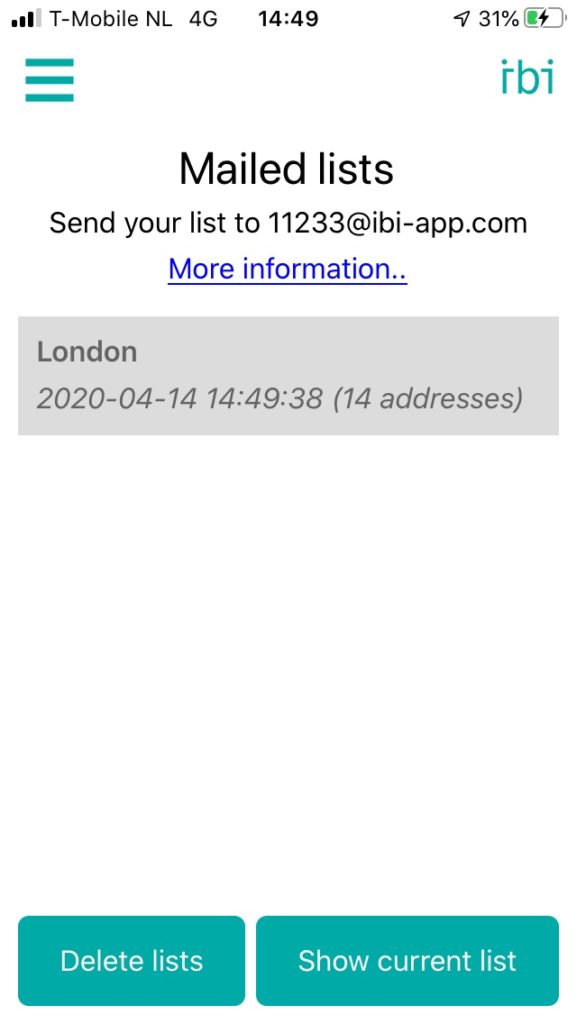
The file has to be sent as an attachment in an email in plain text format (filename.txt). The mail address is given in the Receive option in the menu. The subject of the mail that you send, will be the name that appears in IBI (London in this example).
If you want to send an Excel file, please read our documentation about the format.
Send a list to IBI