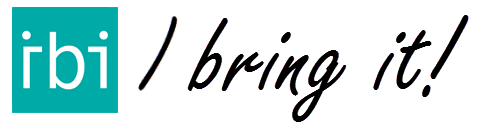Below you will find the most common questions regarding IBI. Please contact us if you need help or if you have any other questions.
For which smartphone is the IBI app (IBI) suitable?
IBI is developed for Android and Apple IOS. Read more about IBI’s cross-platform.
In which countries does IBI work?
IBI works in more than 125 countries (check here). For China and North-Korea, we have to disappoint you. IBI has the power to do cross-border routing and optimisation. So for the best route through Switzerland, France and Italy, IBI does it.
IBI gives an error when I try to use the camera, what can I do?
IBI needs permission to use the camera of your smartphone. Normally this is set at the install. In some cases, you need to set the rights of IBI. Go to the settings of your smartphone and allow IBI to use your camera.
How much data do I need when using IBI?
You can use IBI without using your mobile data connection if you have a Wi-Fi connection. Scanning addresses, sending the list by email, optimizing the route only a takes few kB. Routing will be done by your favourite navigation app.
Where can I download IBI?
You can download the IBI app in the Apple IOS App store and Google Play store. Download the app and use IBI Free for one month with limited functionality. Would you like to buy IBI? Visit the webshop of First Element (the developers of IBI). IBI for Apple IOS can be bought in the App store.
Where can I find IBI in the Google Playstore or IOS Store?
When you search for “IBI route” in the Play store or App store, you will find the IBI optimal route app easily.
How to end a subscription via Apple IOS or Google playstore?
See our subscription page for more info on ending automatic renewals.
What kind of licences are there for IBI?
You can choose between a free license and a subscription per month for 2,49 (IBI 10), 7,49 dollar/euro (IBI Start) or 14,99 dollar/euro (IBI GO). See the various licenses.
What is the maximum number of addresses in my route?
IBI is able to optimize up to 110 addresses per route by car and 45 by bicycle or car with traffic. Optimizing the route is done by the Travelling Salesman principle.
How can I add an address via speech recognition/microphone?
You save time when you enter addresses by speech instead of typing (with IBI Go with Transfer you can even receive a list of addresses). Enter addresses by speach by clicking on the text box in the IBI app (1). Then the keyboard pops up and you can click on the microphone on the IOS keyboard (2) or Android keyboard (3).
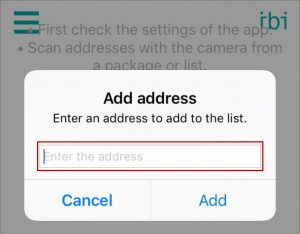

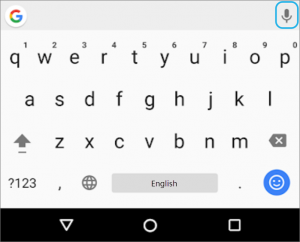
Can I scan a barcode or QR-code?
IBI scans printed addresses with the built-in camera of your smartphone. It cannot recognize barcodes, because they are created in a wide variety of formats. Most printed addresses on clear labels are recognized by the IBI through the camera. Other ways to enter an address is by typing or use speech recognition (Android and IOS). Addresses can be written with or without postal code.
Can I add addresses during the route?
Yes, you can add an address during the route. Just scan, type or speak an address. Depending on your preferences (settings), IBI will recalculate the optimal route automatically or you can swipe (IOS/Android) or use the menu for recalculating the optimal route.
Why should I add a fixed end location?
You can choose to end your route at a specific address. This can be your home address or the address of the warehouse. Simply press an address (Android) or swipe left (IOS) in the address list. A new menu will appear. Click on “Set as end location”. In the setting you can set a fixed address where you want to end your route.
What should I do when IBI notifies me that an address cannot be reached by car?
Some addresses do exist, but are not accessible by car. This can be solved by changing the address in the delivery list is nearby the original address. See how to do so.