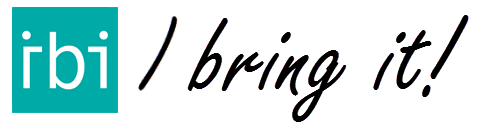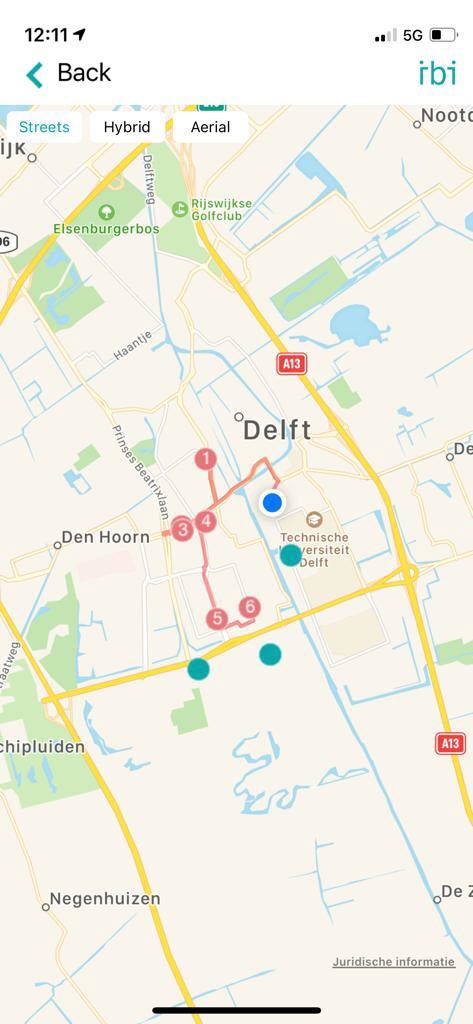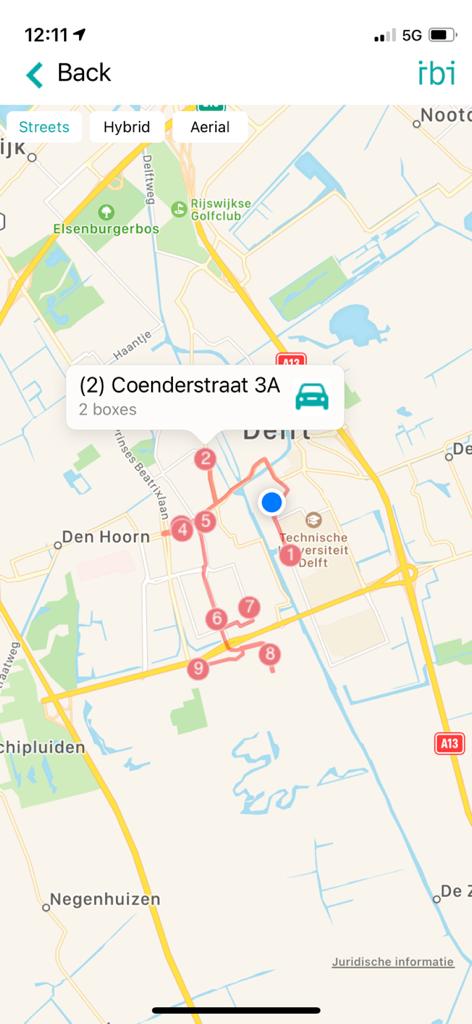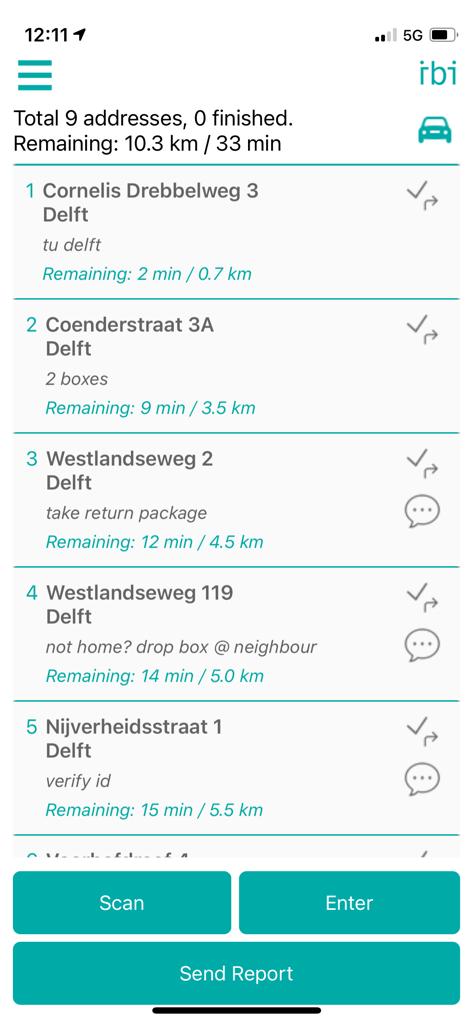Dotted maps gives you an overview of the route.
After entering addresses in IBI, you can get an overview of the route in IBI 10, IBI Start, IBI Go and IBI Pro. In one glance, you will see the whole route with stops on the overview map.
The red, numbered dots represent the stops to be visited and the order of delivery. The green dots are the deliveries that have been fulfilled. If you click on a point, detailed information about that stop will be shown. Click on the car or bicycle and start navigating using your favourite navigation app like Waze, Google Maps, Here.
Overview map