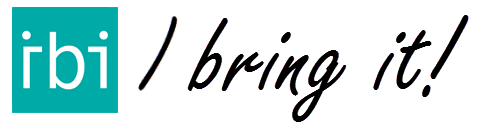When you finish a delivery, the address line will change to grey and marked as ‘finished’. The finished stop will be moved to the end of the list. So your next stop will be on top.
Use the Finish and navigate next option if you want to navigate to the next delivery address immediately.
Do you want to manage all stops by hand? Use the Manual option in IBI Go or IBI Pro.
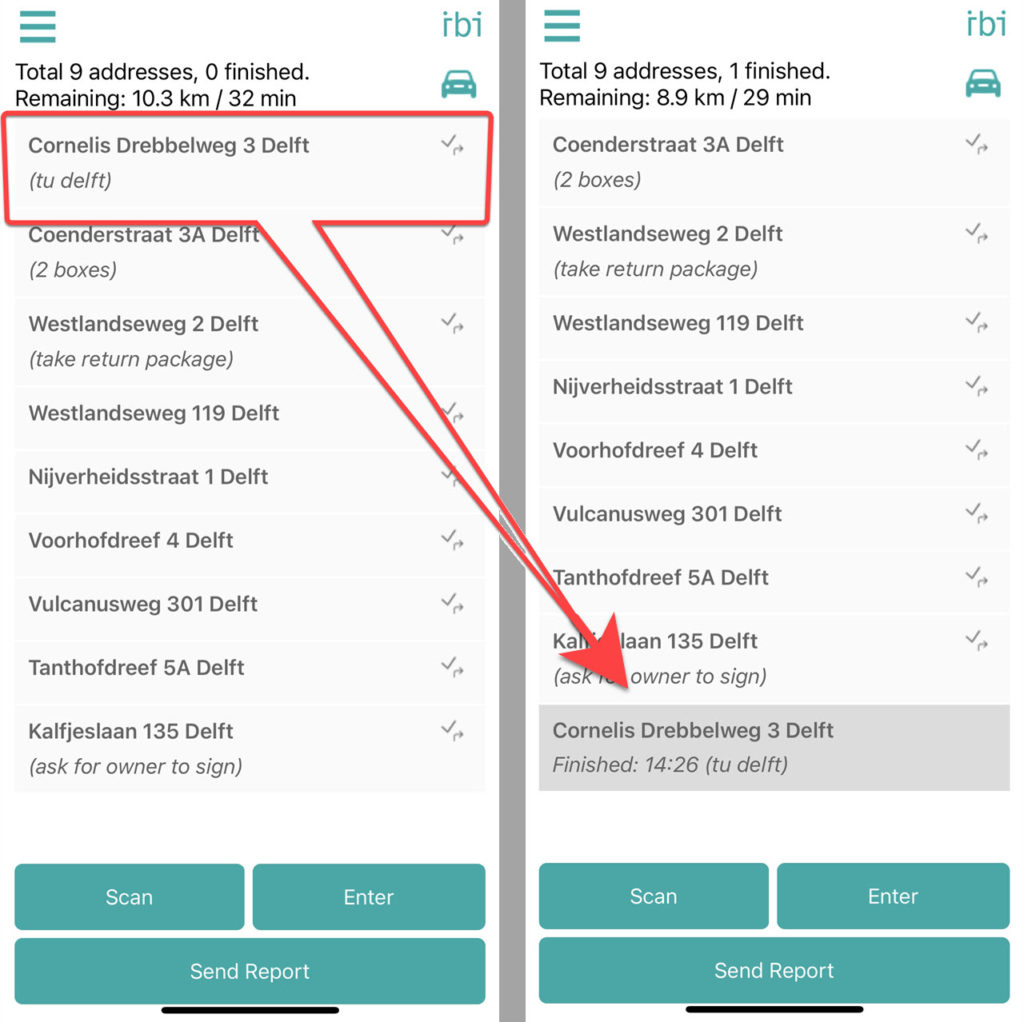
Next stop at the top