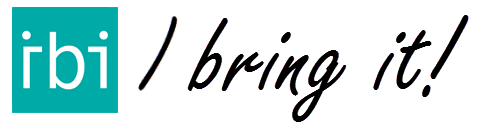When you finish a delivery you can set the package as done and navigate directly to the next address in one tap with the “finish and navigate next” button.
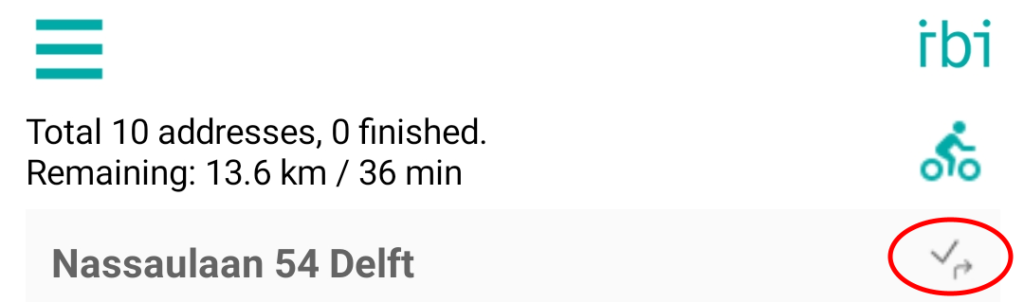
IBI now has a special button to finish the address and directly navigate to the next address.
See the explanation in the YouTube video, or follow the steps below.
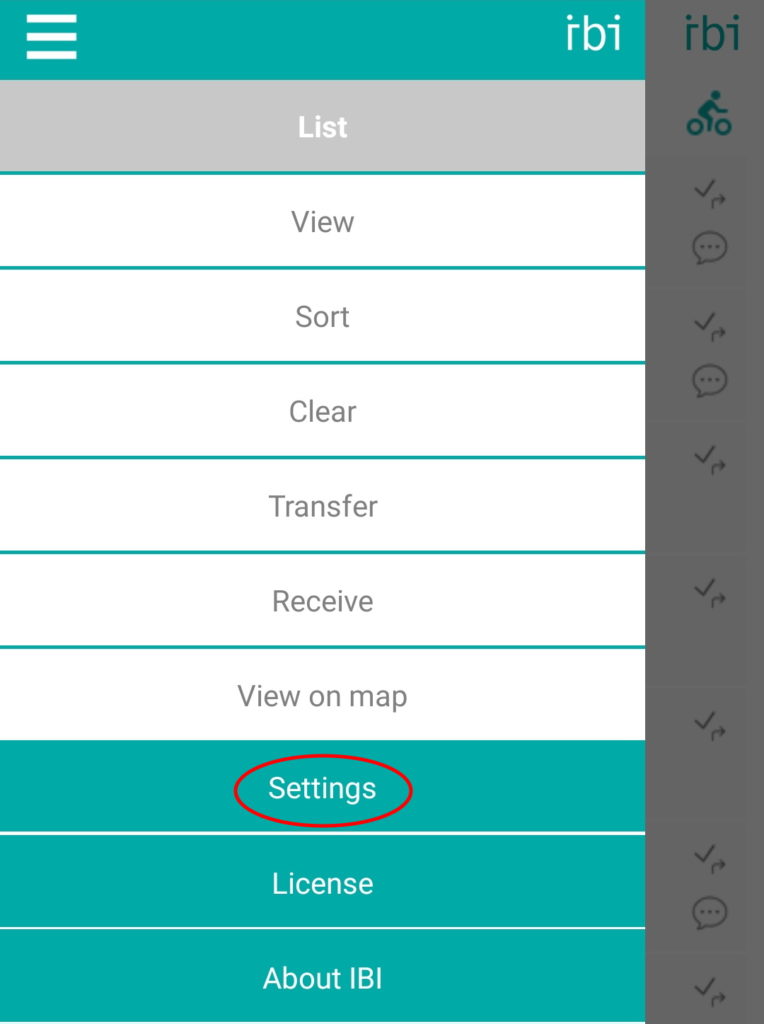
Go to the menu by tapping in the top left on the menu icon.
And go to “Settings”
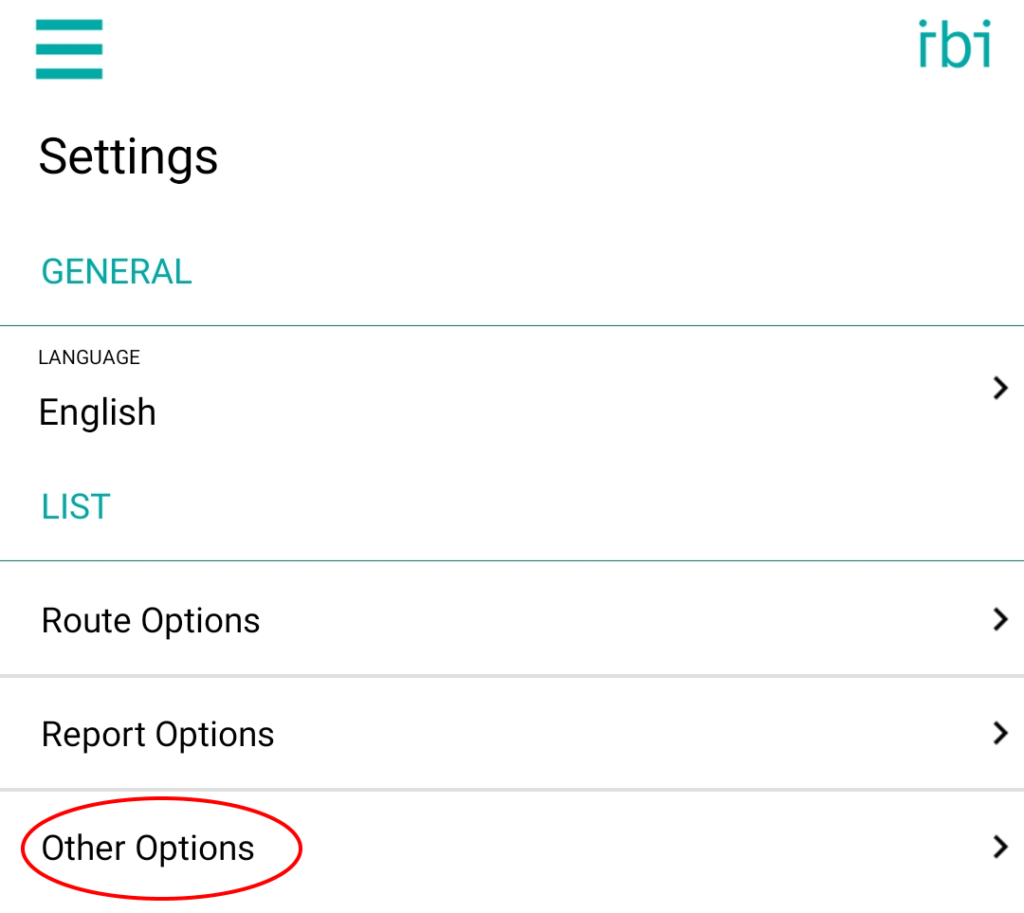
In the settings menu tap on “Other Options”
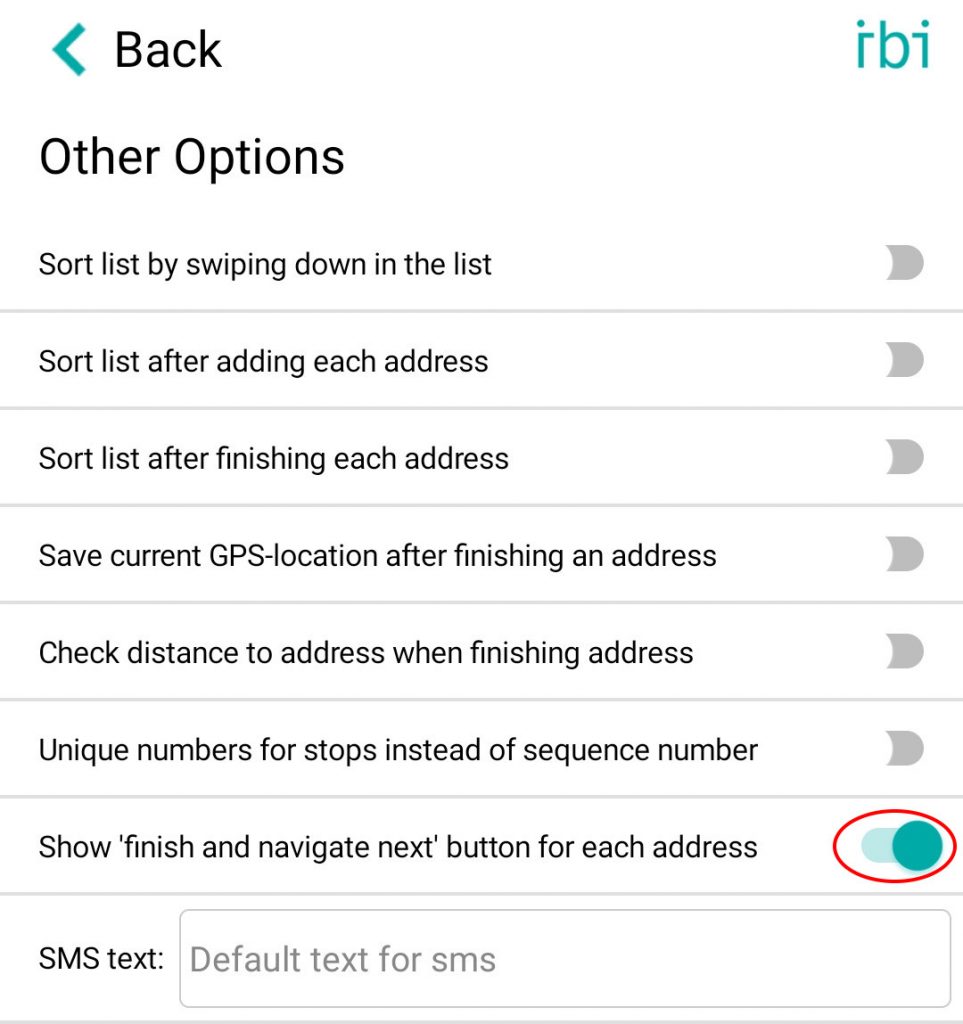
Turn the option “Show ‘finish and navigate next’ button for each address” on.
The button is now visible in the address list.