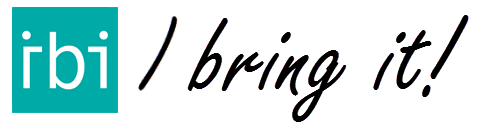Handy microphone
If you have to add many addresses, you can use the keyboard. But you can also add addresses with the speech recognition function of your smartphone. You save a lot of time if you enter these addresses via speech recognition / microphone.
How does it work?
You can enter addresses by clicking on the “Enter” button (right side below). Then the keyboard with microphone appears, if the microphone feature is enabled in the settings of your smartphone. Click on the microphone on the IOS keyboard (image 1) or Android keyboard (image 2) and read out the address.
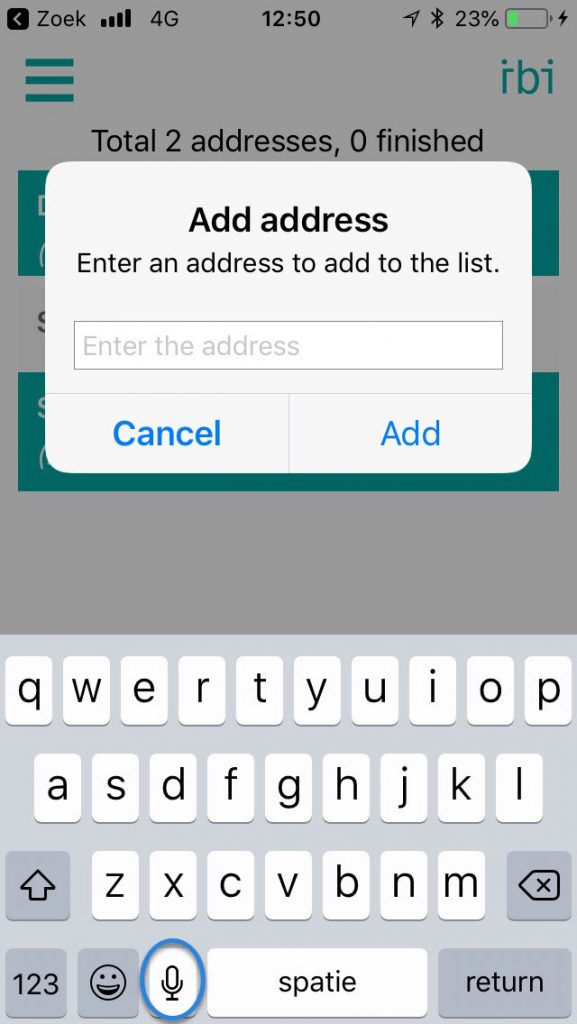
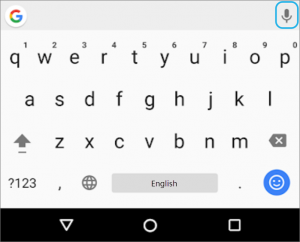
Tip: with IBI Go you can send a list of up to 100 addresses to the IBI app.
Contact us if we can help you with IBI.
Enter an address via speech recognition