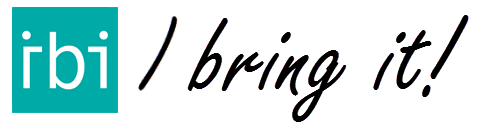On this page, we explain how you can renew, change or cancel your subscription. First select how you got your license.
IBI license purchased in our webshop?
Renew or change
If you want to renew the subscription, go to our webshop.
Here you can buy licenses for 1 month or 2 months up to one year. There are also special bundles for multiple colleagues in the same team.
Once you ordered a license, you will immediately get a new key that is connected to the user name you selected (in general: your email).
You are free to change the license type when renewing your subscription.
How to end a license, purchased in the webshop
The license wil stop automatically after the term you purchased.
So no action is required.
IBI license via Google Play Store?
Renew or change
Google renews your license automatically until you stop or change it. Do you want to upgrade or downgrade? Go to the menu “Subscription” in IBI.
Stop a license
Follow these steps to stop your subscription.
- Open the Google Play Store-app on your device.
- Check if you have acces with the right account.
- Select the menu and go to Subscriptions
- Select IBI.
- Select “Cancelsubscription”.
- Follow the instructions that Google provides.
Your subscrition will stop at the end of the term.
Check the Google support pagina.
IBI license via the Apple App Store?
Renew or change
Apple renews your license automatically until you stop or change it. Do you want to upgrade or downgrade? Go to the menu “Subscription” in IBI.
- Open the menu with settings in IBI
- Tick on your name.
- Go to “Subscription”
- Select IBI > preferences.
For more information, go to the Apple support page.