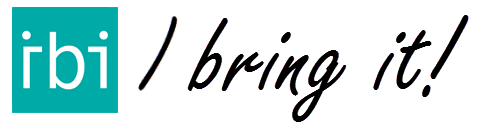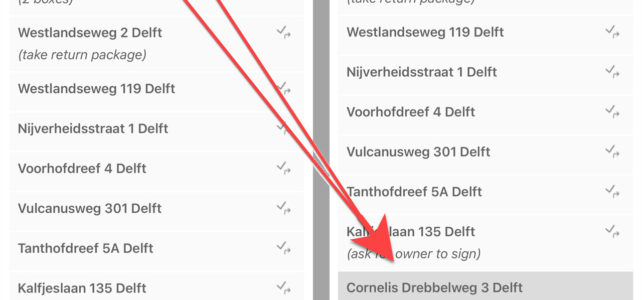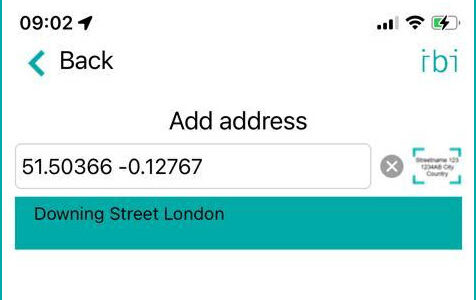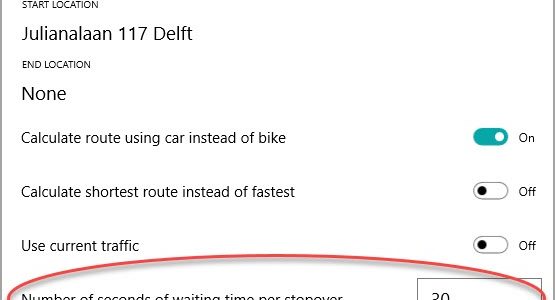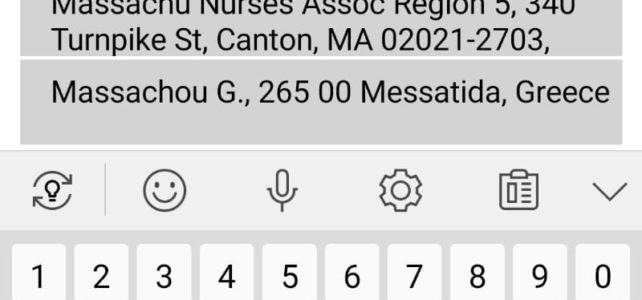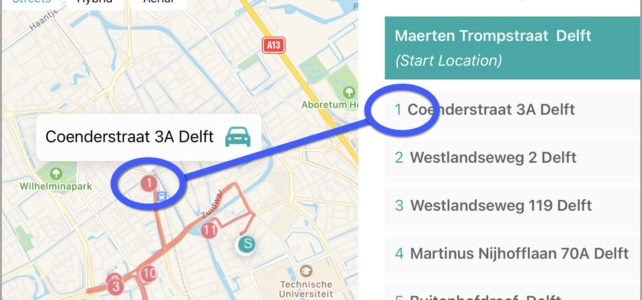When you finish a delivery, the address line will move to the end of your list. So your next stop will be on top.
New interface
IBI is known for its ease of use. That’s what we’ve been striving for since 2016: a powerful delivery app with a clear interface. After nine years of experience with IBI, we’ve implemented our designer’s new interface in IBI 4.0.