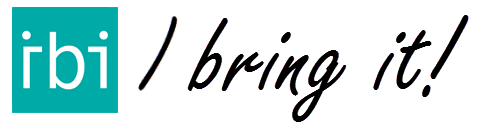IBI app release notes and changelog
Below you can find the update history of IBI. We keep on improving IBI and regular updates with new features or fixes will be published.
In this list, we sum the individual updates that were added into the latest release.
Latest release: 4.2.0 for Android and IOS – 1/26
Update 4.2.0
- We solved a small issue when sorting lists
Update 4.1
- We gave IBI more power to process sorting and routing.
An improved intuitive interface with more information in a glance - Adding an address to the list has significant improvement in speed.
Now you can add, edit and navigate to an address via the map. - Timeframe is visible with the address when used in IBI Pro
- Start navigating to the address via the Map
- In case a streetname appears multiple times in a city (like in Berlin), the postcode will be shown in the selection list
- IBI Pro can transfer addresses with limited delivery times
- Quick access to Add or edit a note by swiping to the address to the right
Update 3.9
- Manual sorting for IBI Go and IBI Pro – press the Sort button and the button changes to Manual. Move the stops up and down by using the arrows.
- Expanded field for Notes
- IBI shows a message when you temporarily have no internet connection. To avoid loss of data, you cannot change an address or mark as delivered at that time.
- As a temporary test, you can now enter a coördinate instead of a full adress or postcode
- Addresses with time slots for delivery can now be sent to IBI Pro
Update 3.8
- Speed improvement for the overview map works with large routes
- More address formats for mailed lists
- Arrival time per stop is now visible in the reports
- In case you wish to remove IBI app, you can first remove your account
Update 3.7
- First time users get IBI Go during three days, no cost charged. After three days, IBI will continue as IBI Free at no cost, or you can buy a license
- Improved payment methods for 1 month licenses and subscription
- Improved dark mode for Android
Update 3.6
- Windows 11 support for IBI on the desktop
- up to 200 stops for car and truck (IBI Pro)
- help screens for the first time user
- seamless interaction between IBI for Windows, Android, IOS and Web (call us for your personal web-access: +31 6 42074411)
Update 3.5
- Create your personal account in IBI. With this account, IBI will save your active list and settings for future use.
- With the Go and Pro version it is now also possible to create multiple lists.
Do you already have IBI and maybe even a subscription? No problem! After creating an account, you can immediately continue with your current list and / or subscription.
Update 3.4
- extra information how to restore your purchase
- get the best route for trucks. (Contact the IBI team for your personal activation)
- further interface optimisation for ‘on the road’ use
- new ‘Navigate’ button makes navigation easier
- interface optimized for ‘One hand operation’
- select Miles or Kilometers for the distance
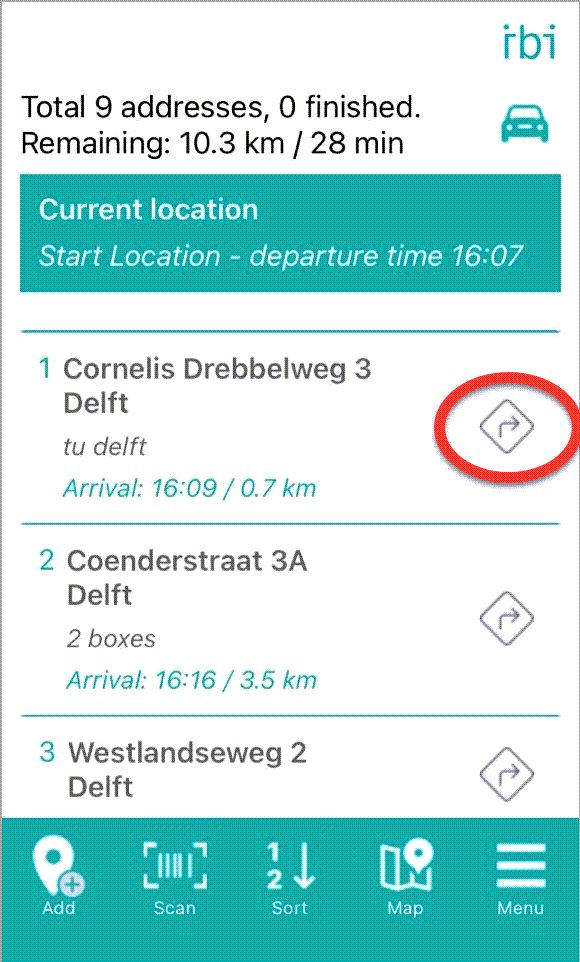
Update 3.1
- visible departure time and location, default the current time and location
- set a start time and a start location for better ETA overview (IBI Go)
- the Scan button has moved to the entry screen
Update 3.0
- optimized interface for use on the road – more space, more information
- a new icon for SMS / text function
- travel time visible from your location to each address (including stopover time)
- numbers that correspond with numbers on the map
- show unique numbers at each address to label your packages (set in route options)
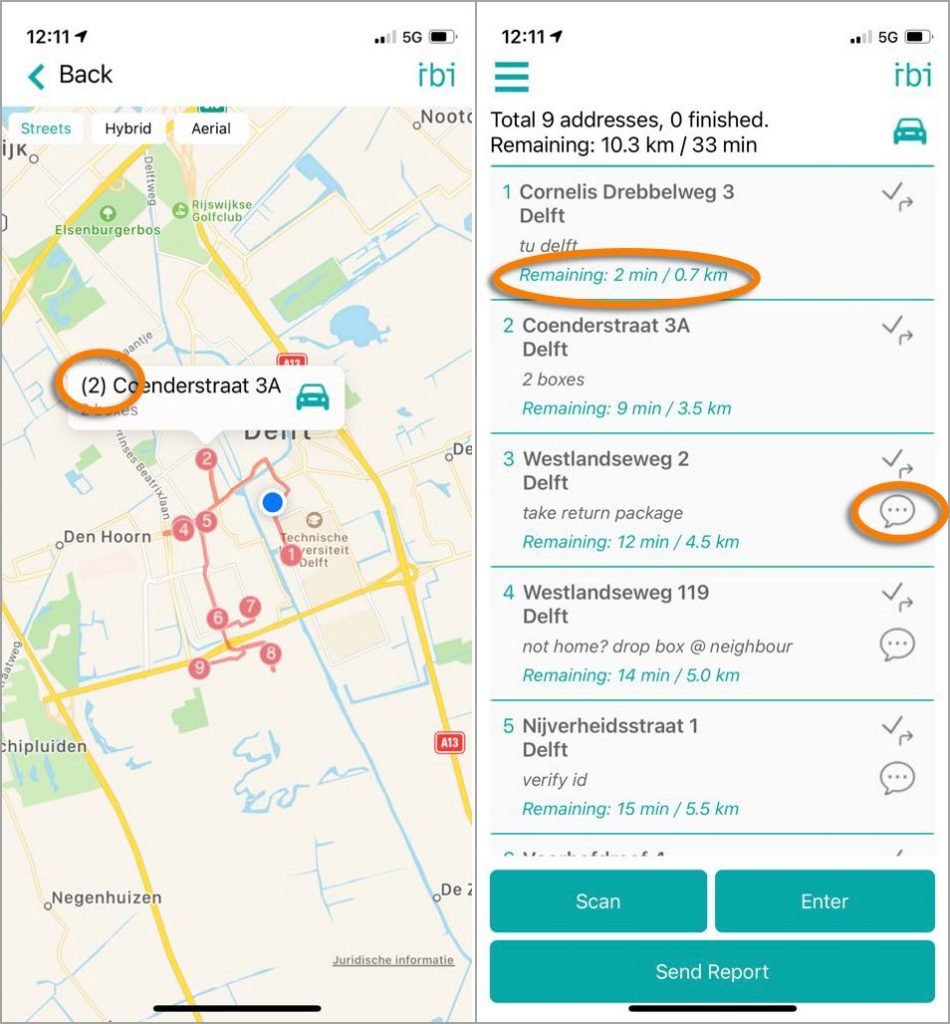
Update 2.0
- Set a time that you need for a stop to deliver the package. This time will be added to the total delivery time (IBI Go).
- Adjustment to the interface for the black area for the camera in your screen (like iPhone 10, 11, 12)
- Finish a delivery and navigate to the next is faster by using the special icon
- Send a report per address soon as you finish the delivery (IBI Go)
- Increased number of stops from 100 to 110 with IBI Go
- The CSV and mail reporting of IBI Go, we added a datetime stamp per finished delivery
- Select Google / Waze / Here wego as your favorite navigation for IBI
- on request of our customers, we enabled a fixed end address to all versions of IBI, inclusive of IBI Free.
- if you do not have more than 10 addresses per route, you can deliver with the IBI 10 app. Above that, you can select bike or car as the modality for route calculation. Yoy can do multiple routes per day
- now press lightly on an address and get a menu with options, both for Android and IOS
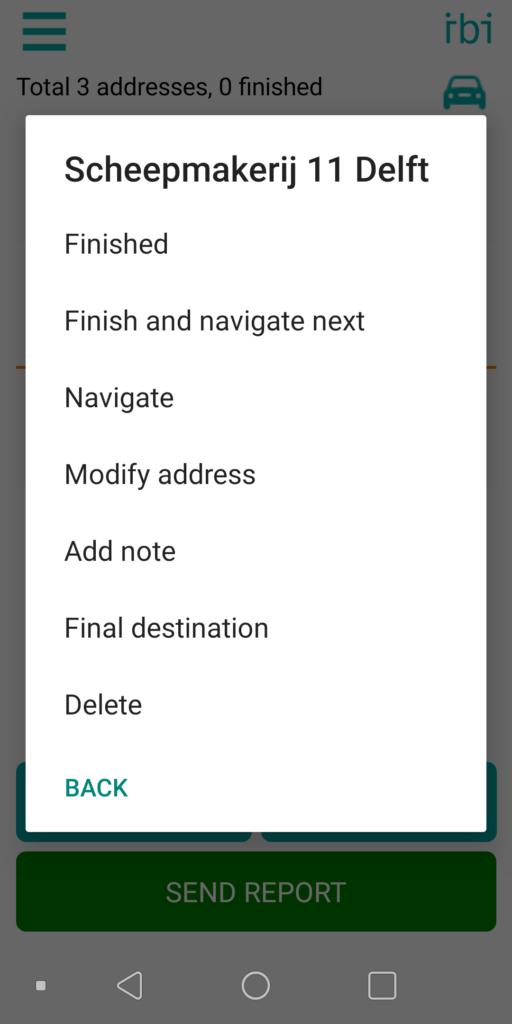
Update 1.9
- new option: Finish and navigate next
- IBI support Dark Mode, nice when delivering in the evening or night
- IBI Transfer is easier to use and available for IBI Go users
- You can now find the route to the first stop in the overview map of IBI Go.
- For bicycle deliverers, IBI Go now supports up to 100 addresses!
- You can now start navigating to an address from the map overview.
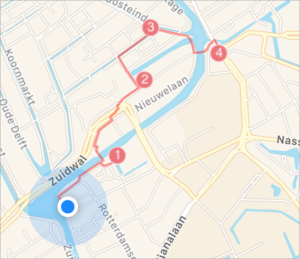
- Improved (help) messages in interface
- Icon for the modality that is being used for optimisation (bicycle, car and car with traffic)

- navigating to an address, now also starts with car, if you have opted for car
- it is now also possible to automatically sort the list after completing an address.
- overview of the entire route can now be viewed on a map (IBI Go).
- the application marks the address that cannot be converted into coordinates and sorted in the delivery list
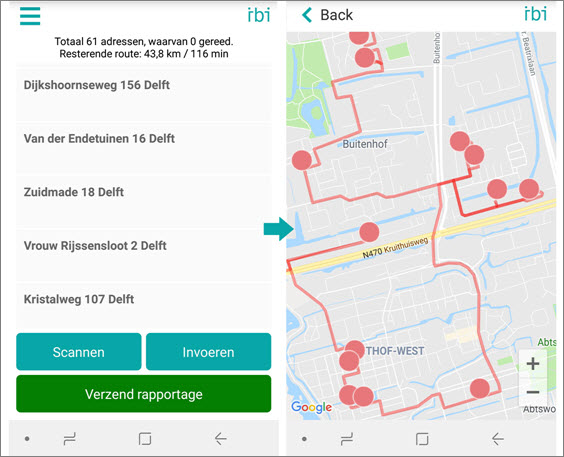
- it is possibile to send addresses as an attachment
- setting menu has been updated
- addresses can be transferred (IBI Transfer) to a colleague, so that he / she can continue with your delivery
Update 1.9.0
- Possibility to receive a list with addresses via email (IBI Go)
- Possibility to send a message (when phone number noted).
Update 1.5.0
- IBI is now also available in English
- you can purchase a subscription with this update via the App Store or Playstore
- GPS is only used when it is needed and no longer active in the background
- scanning an address also works when the iPhone or iPad is tilted.
- IBI now also checks whether there is internet connection
- small bug fixes