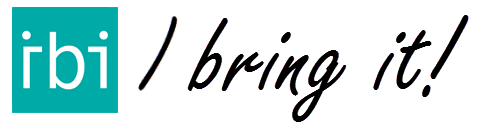In IBI you can automatically send a small email report after every delivery to a special mailaddress. The mail has the address, GPS location and timestamp of the delivery.
This is the TRACE function of IBI. In this manner, your back-office has up-to-date information of the delivery status of the packages.
Read more about the settings for this function.
See the explanation on the YouTube video or follow the steps below.
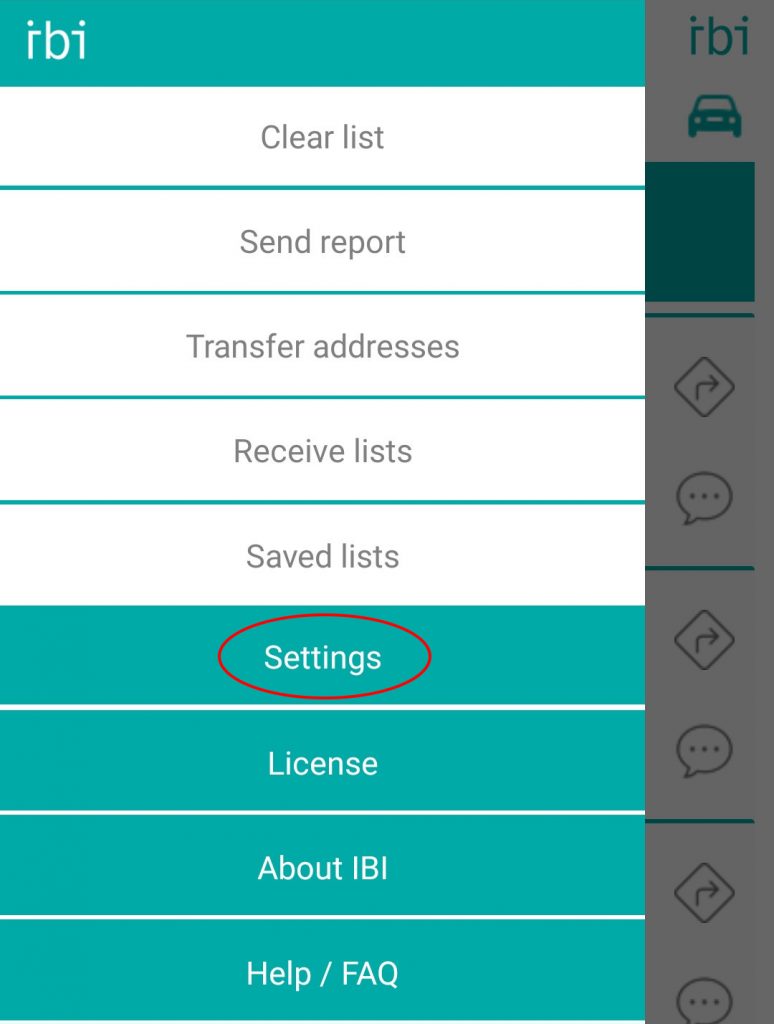
Go the the menu by tapping on the menu icon in the top left corner.
And tap on “Settings”
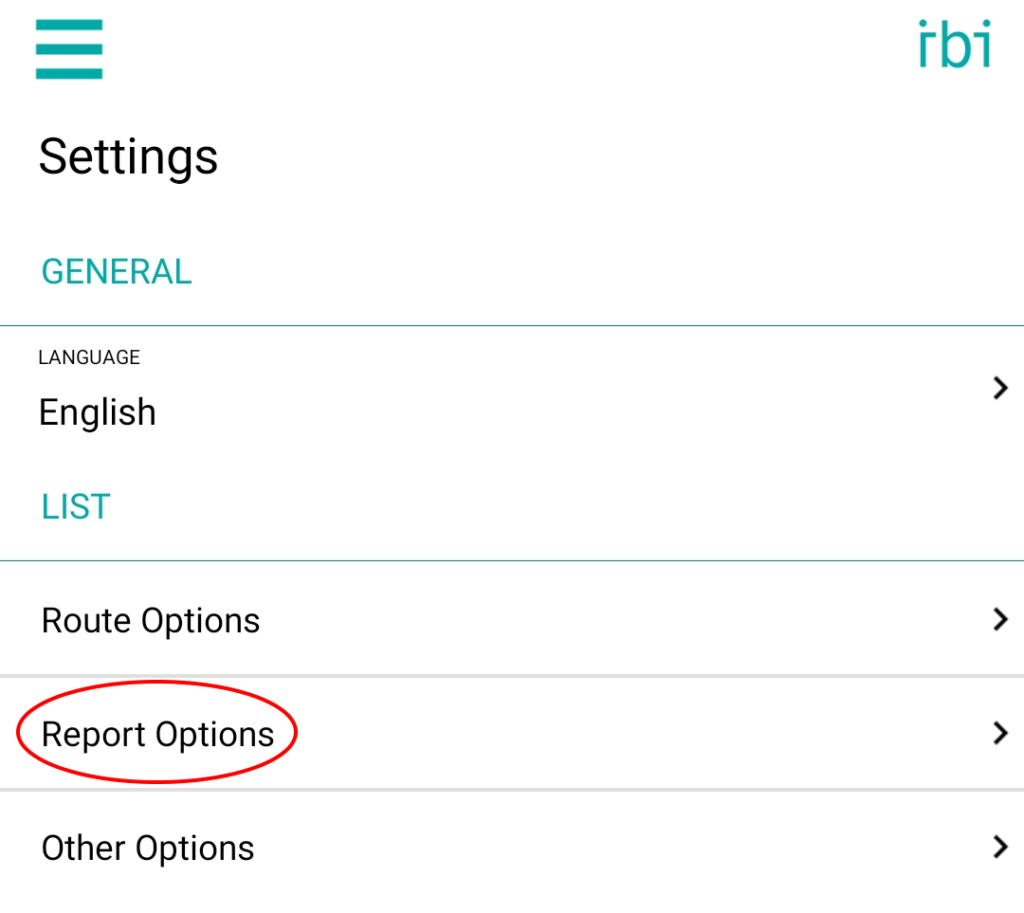
In the settings menu tap on “Report Options”
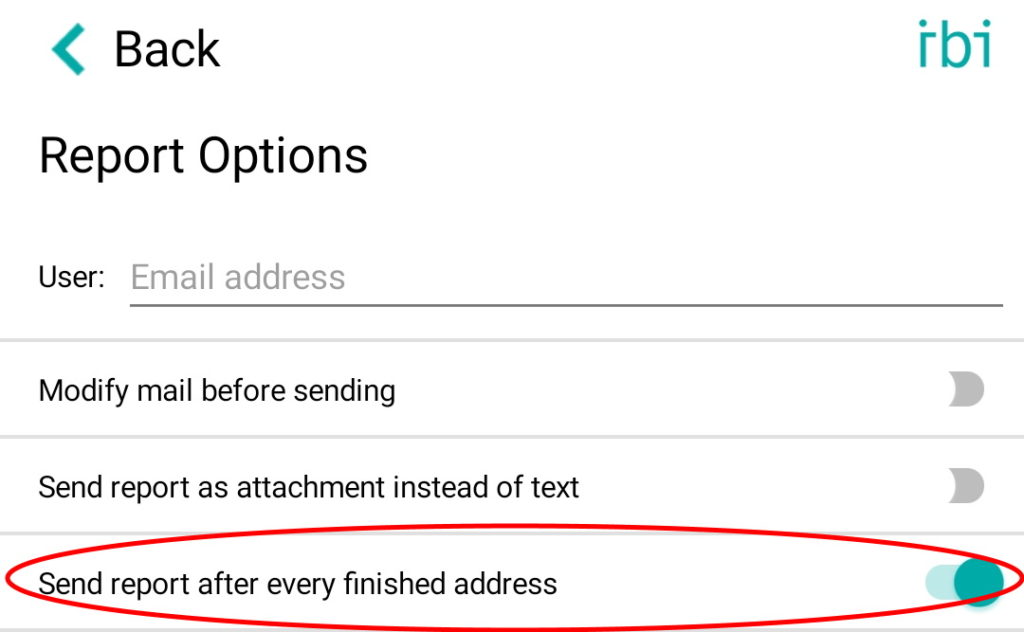
Fill by E-mail the e-mail address in to which you want to send the reports. For example the office, the pharmacy or the delivery company where you work for.
And turn the button “Send report after every finished address” on.
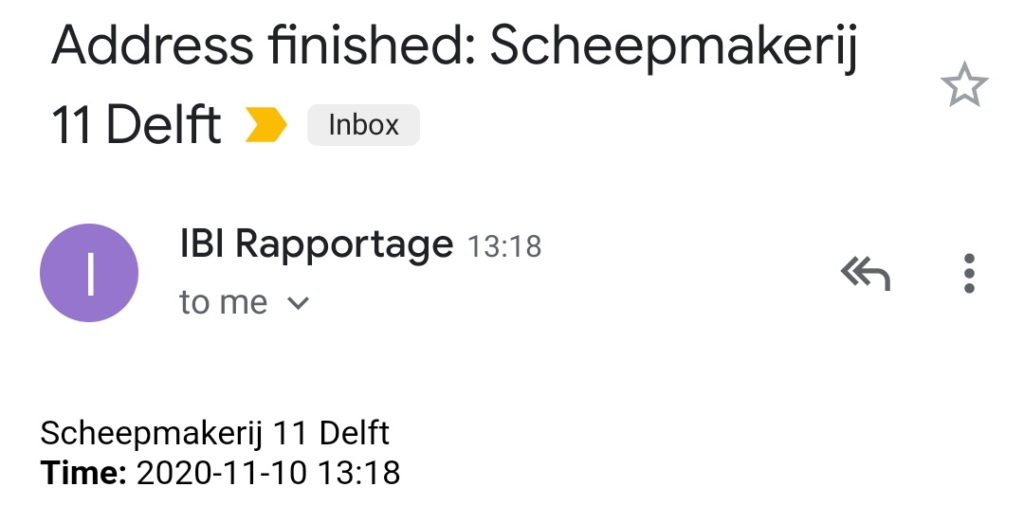
Now when you finish a delivery, an e-mail will be send in the background to the mail-address you set. In this e-mail the address, the date and the delivery time is stated.
When you send a report, with the “send report” button, you will receive the report with the coordinates of all the completed the address.