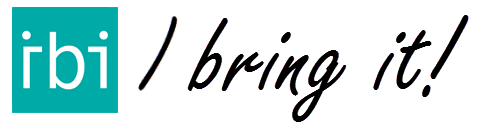If you have added al the addresses then you want an overview of the route. In IBI you can show the optimal route on the map and even navigate from the map with your favourite navigation app like Google Maps, Here and Apple Maps.
See the explanation on the YouTube video or follow the steps bellow.

Tap on “MAP” on the bottom menu

You will now get to see the optimal route on the map
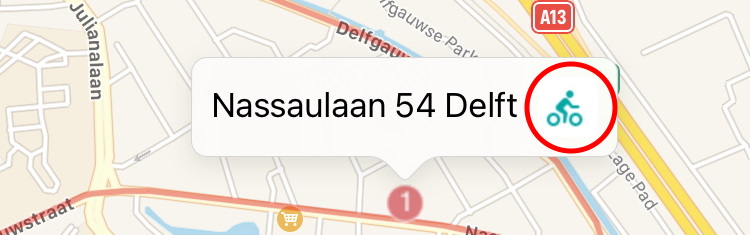
On IOS you can navigate by pressing the bike or car icon.

On Android you can navigate by tapping on the navigate icon in the bottom right corner