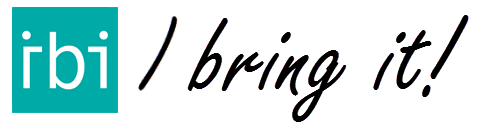To get more features then the free IBI version, a license is required.
You can choose from IBI 10, IBI Start, IBI Go en IBI Pro.
Read the features and pricing page for the differences and select the best version for you.
Visit our webshop to get a license for one or two months without automatic renewal.
Ending your subscription via Apple or Google is not difficult. Visit our license subscription page how to do it..
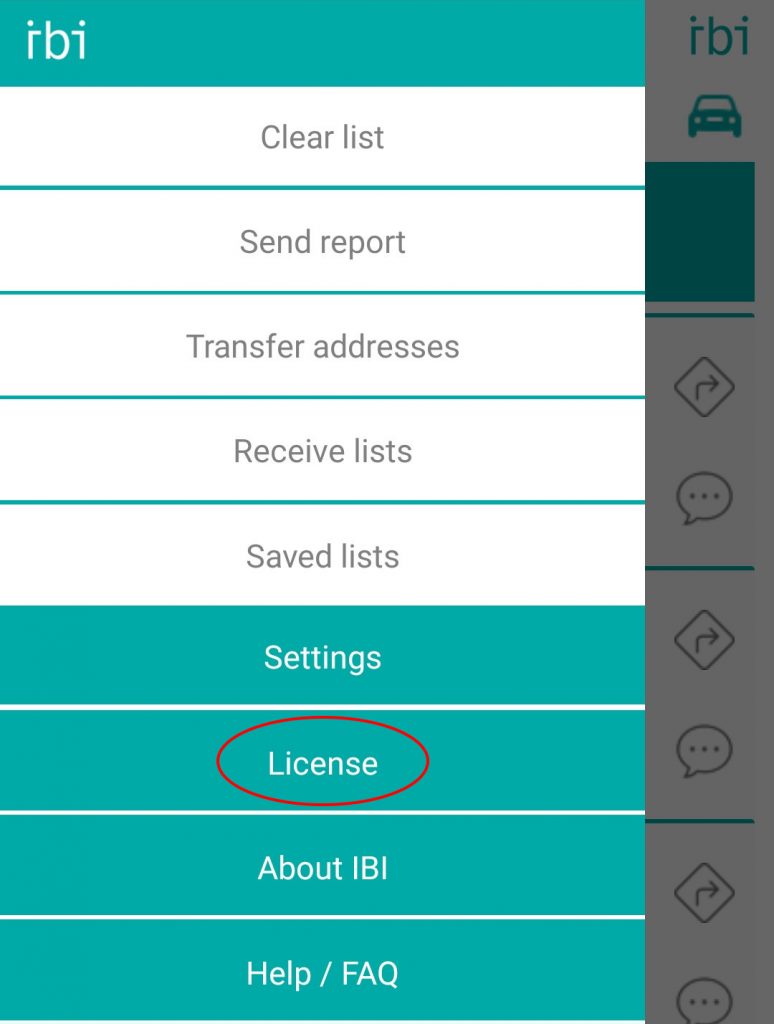
Open the menu and top on License to open the license screen.
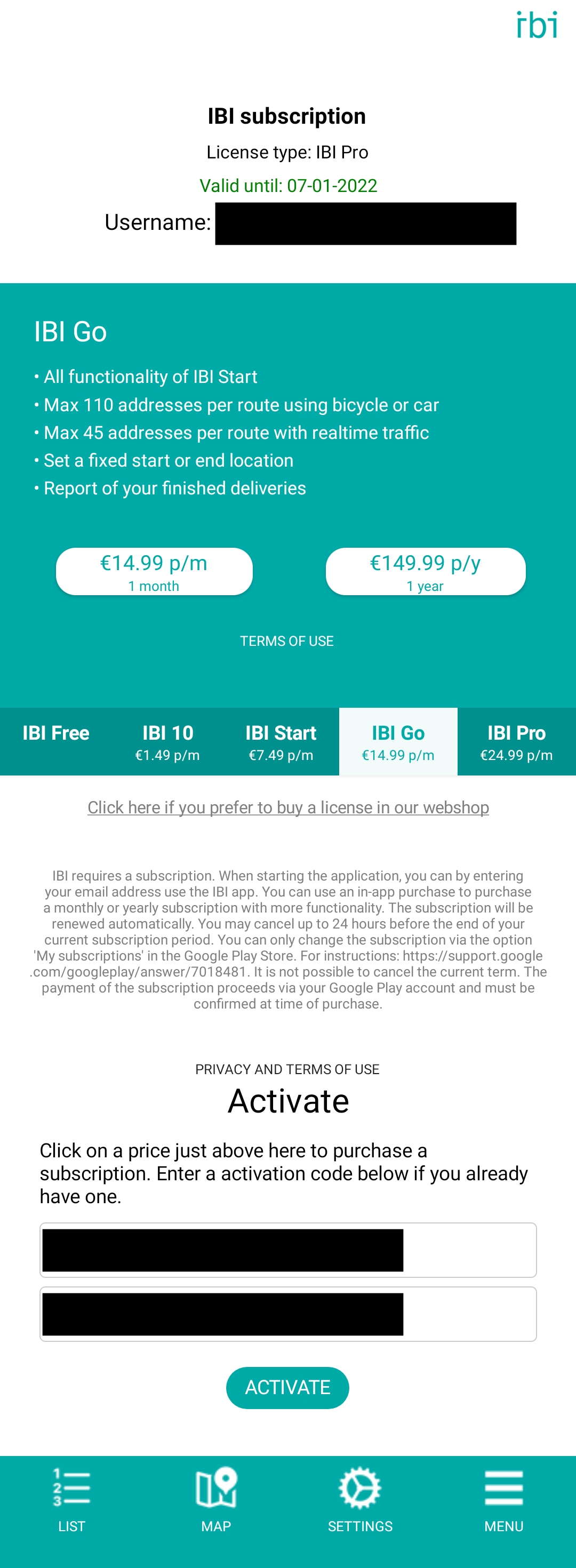
This is the license screen. You can also subscibe with your Apple or Google Account. You can also buy a activation key directly from our webshop.
If you have bought a license from our webshop, scroll down within the IBI app to go to the Activate screen. Here you can fill in your credentials.