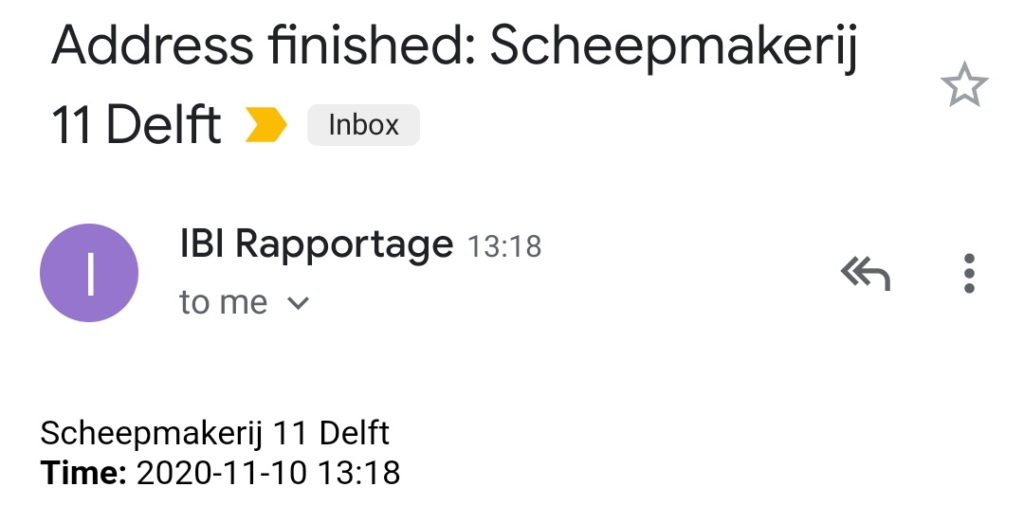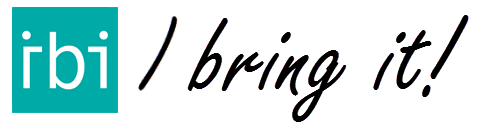Available with IBI Go & IBI Pro, click on the respective links to find out more.
With IBI Trace, you can automatically send a notification to a pre-configured email after each delivery, each mail containing the address deliverd to, the GPS location and a timestamp of the delivery. This is the best way for letting your client know what the delivery driver is doing and what has already been delivered.
Want to set this up? See the explanation in the YouTube-video or read the step-by-step guide below.
Start by clicking MENU in the bottom right corner, then click SETTINGS.
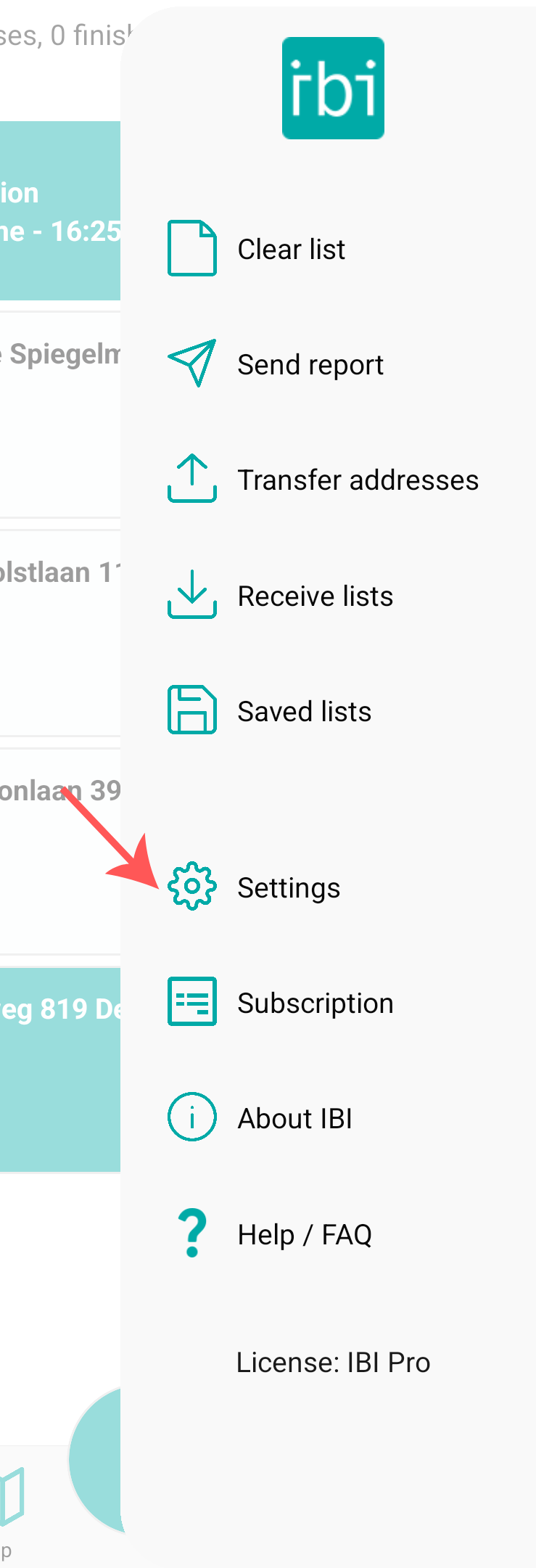
In the settings menu, click on REPORT SETTINGS.
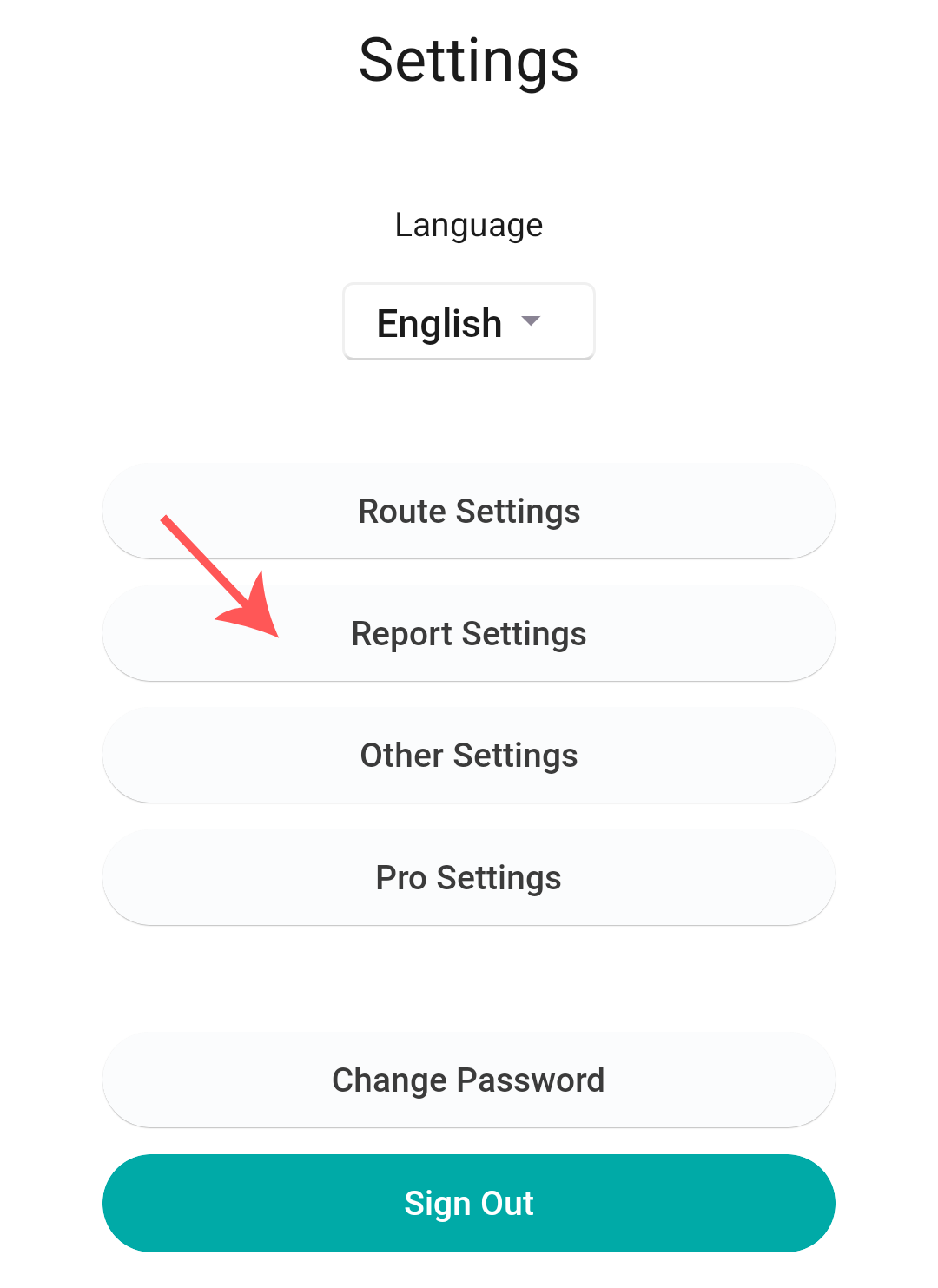
This is the report settings menu.
To enable automatic reporting, first enable the SEND REPORT AFTER EVERY FINISHED ADDRESS button.
In the EMAIL ADDRESS field, enter the email address where you want to send the unsubscribe message. This could be the office, pharmacy, or courier company you work for, for example.
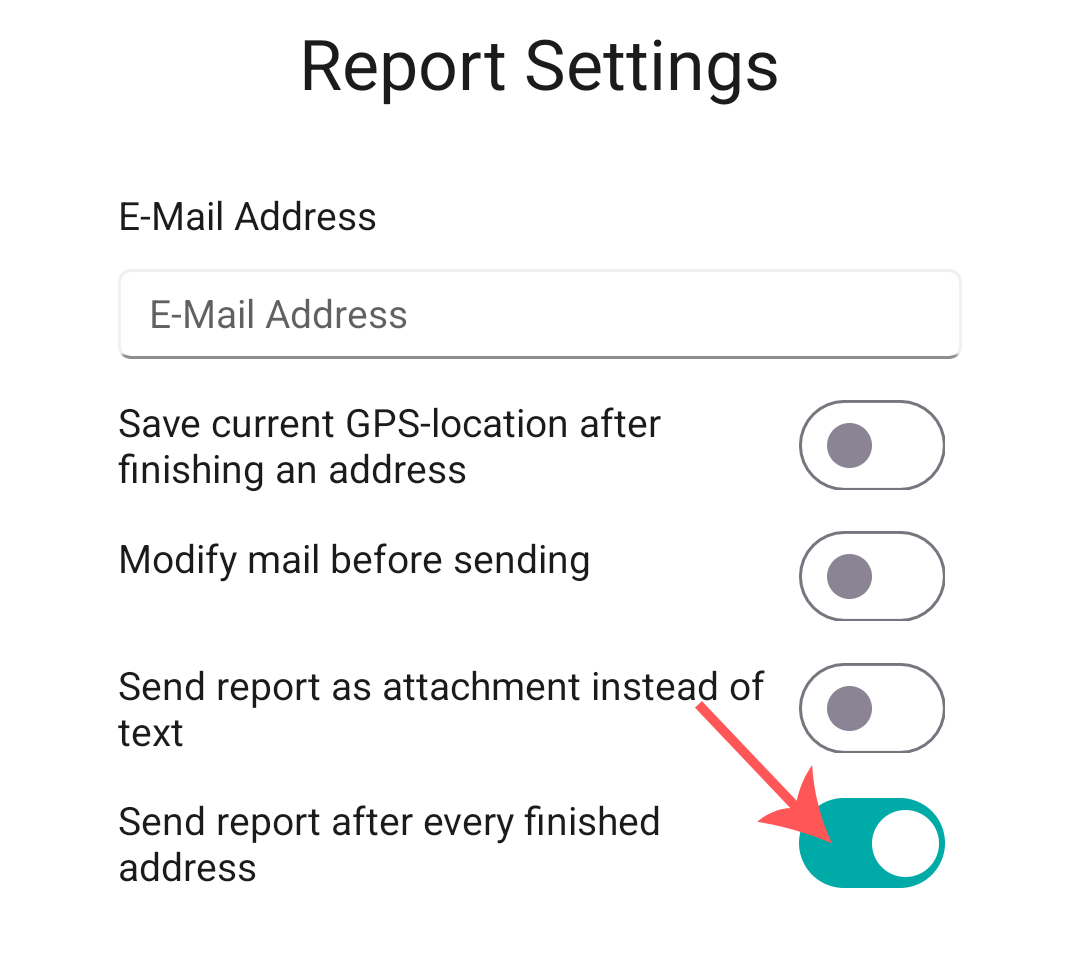
Now when you finish a delivery, a trace e-mail will be send in the background to the email address you set. As previously stated, this email contains the address, the date and the delivery time of the delivery.
When you send a report with the SEND REPORT button in the menu, you will receive the report with the coordinates of all the completed addresses.