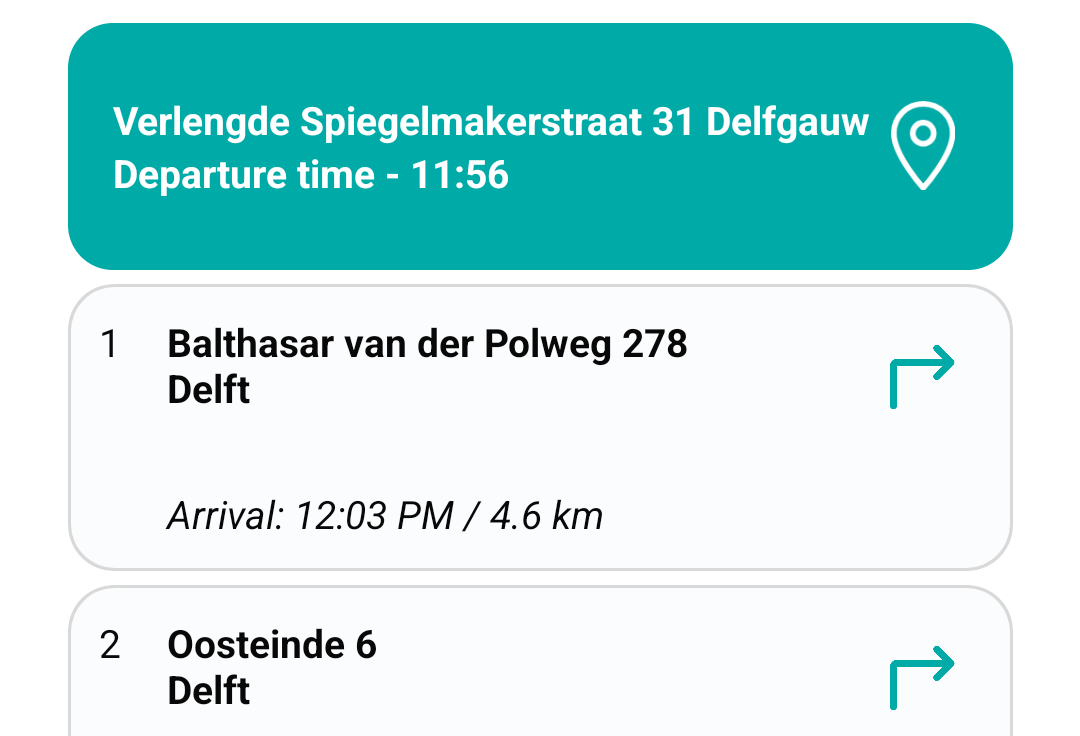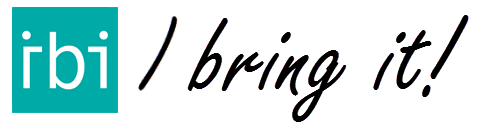Available with IBI Go & IBI Pro, click on the respective links to find out more.
By default, IBI uses your current GPS location for calculating the fastest route. You can change this starting location such that you start your delivery route from a fixed location.
This section of the IBI Manual shows you step-by-step how to set this up.
Press the CURRENT LOCATION block at the top of the list page.
Next, click on CHANGE STARTING LOCATION.
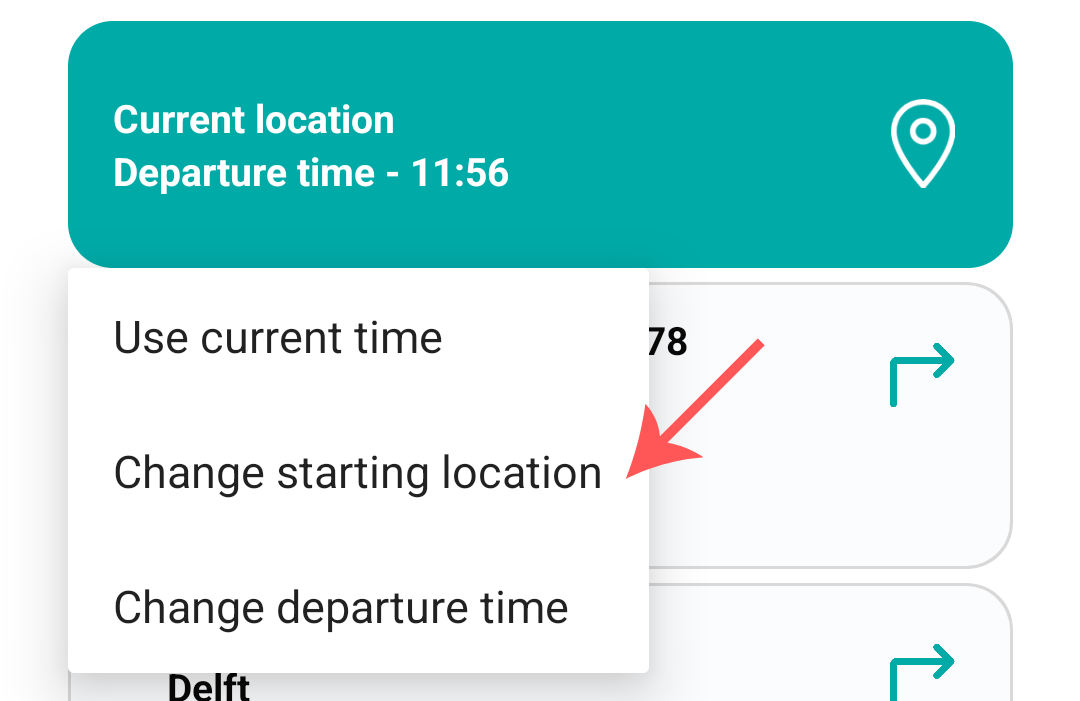
Enable USE FIXED STARTING LOCATION, and enter the fixed address you would like to start your delivery route from.
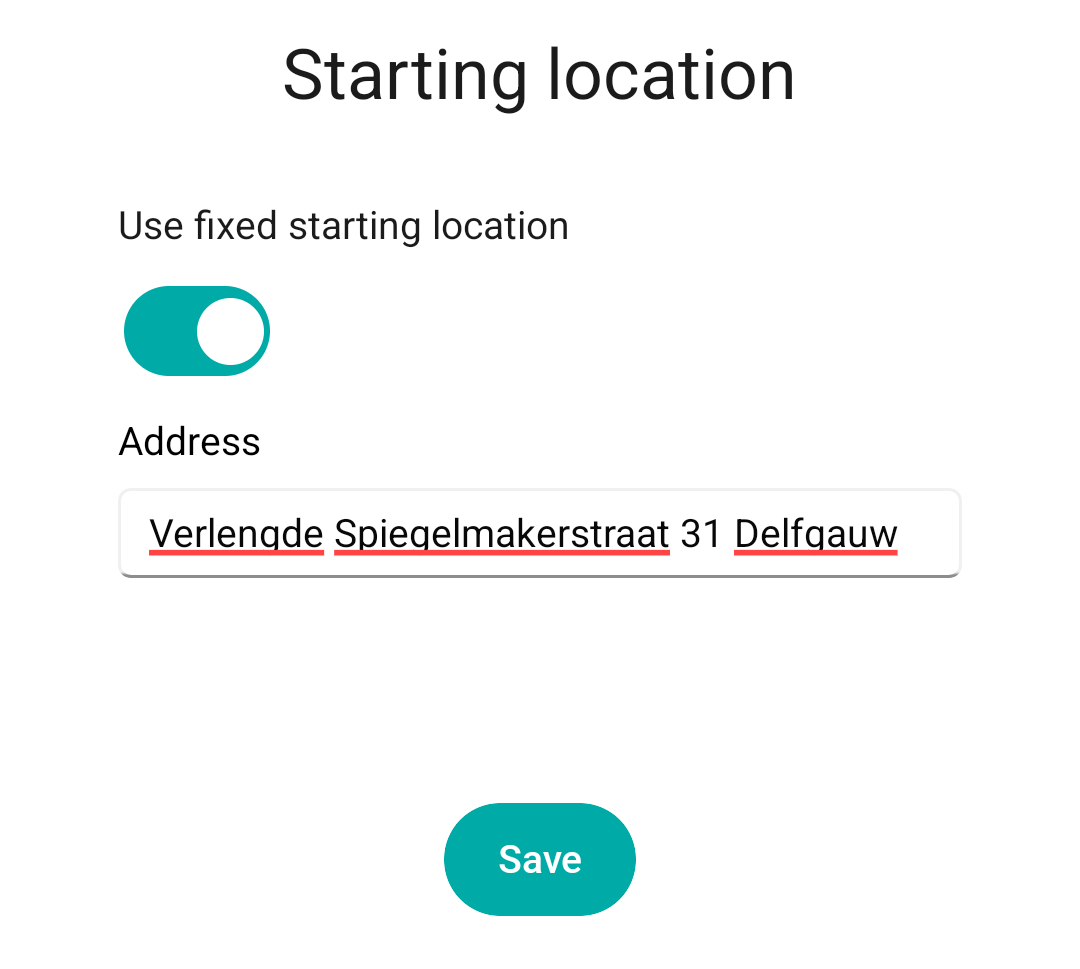
Back on the list page, you can see that IBI will now use this address as starting point of the delivery route.