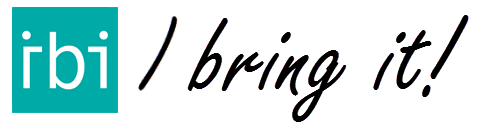In IBI 10, Start and Go, you can choose your preferred transport mode: Bicycle, Car and Car with traffic density. IBI will calculate the most efficient route for your way of transport. IBI Free has bicycle as the only transport mode.

If you use the bike as the way to go, remember that the distance between the individual waypoints cannot exceed 5 kms. However, the total route has no limitation.
See the explanation on the YouTube video or follow the steps below. You can always change you preference. With IBI Free you can only deliver by bike.
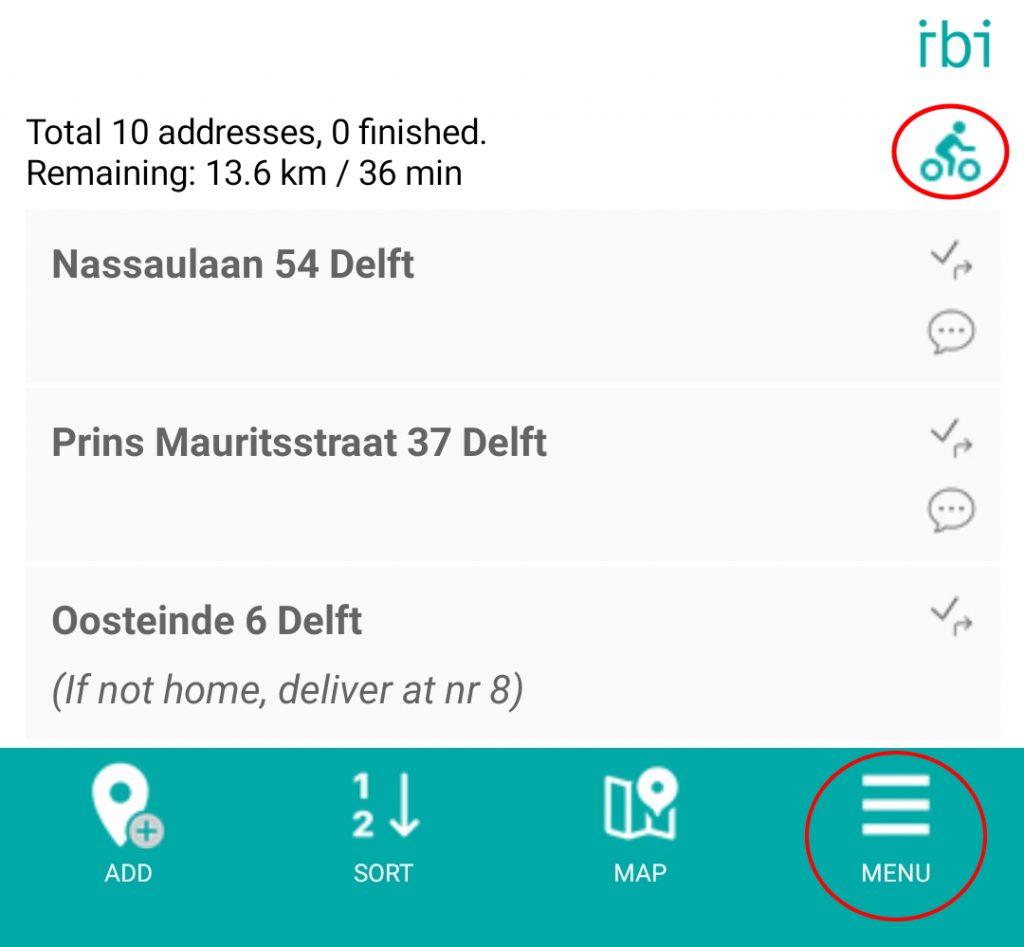
Go to “Route Options” by opening the menu.
If you are using IBI – Go you can go directly to “Rout Options” by tapping the bike icon in the top right. Then go directly to the last step.
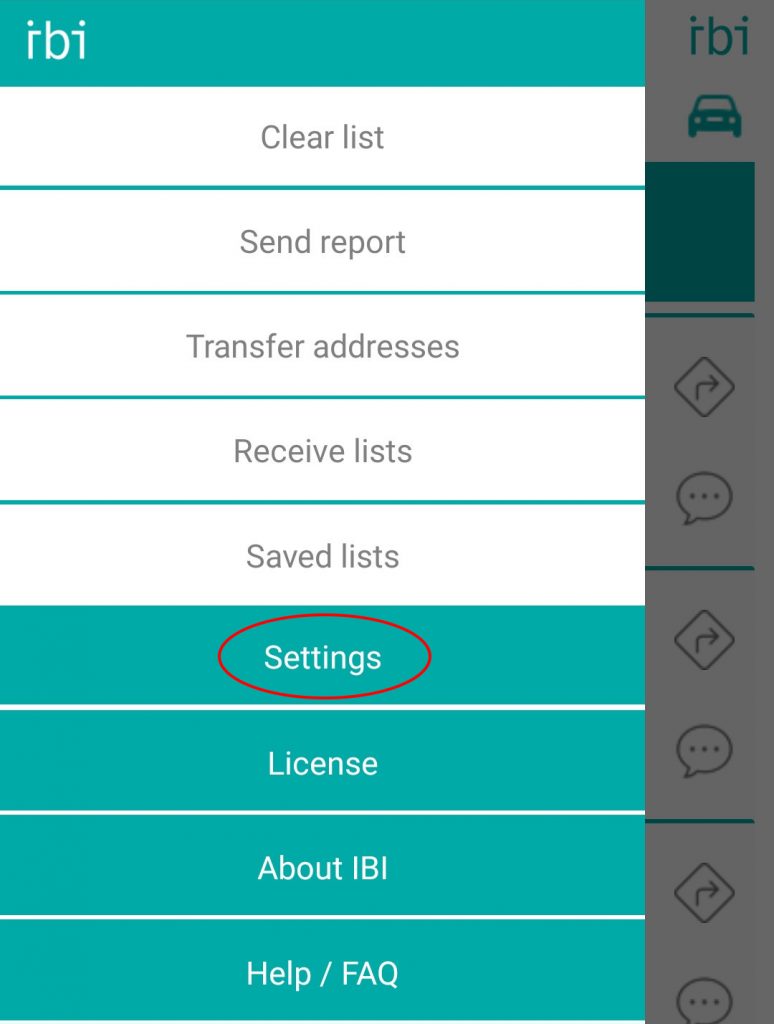
Choose “Settings”
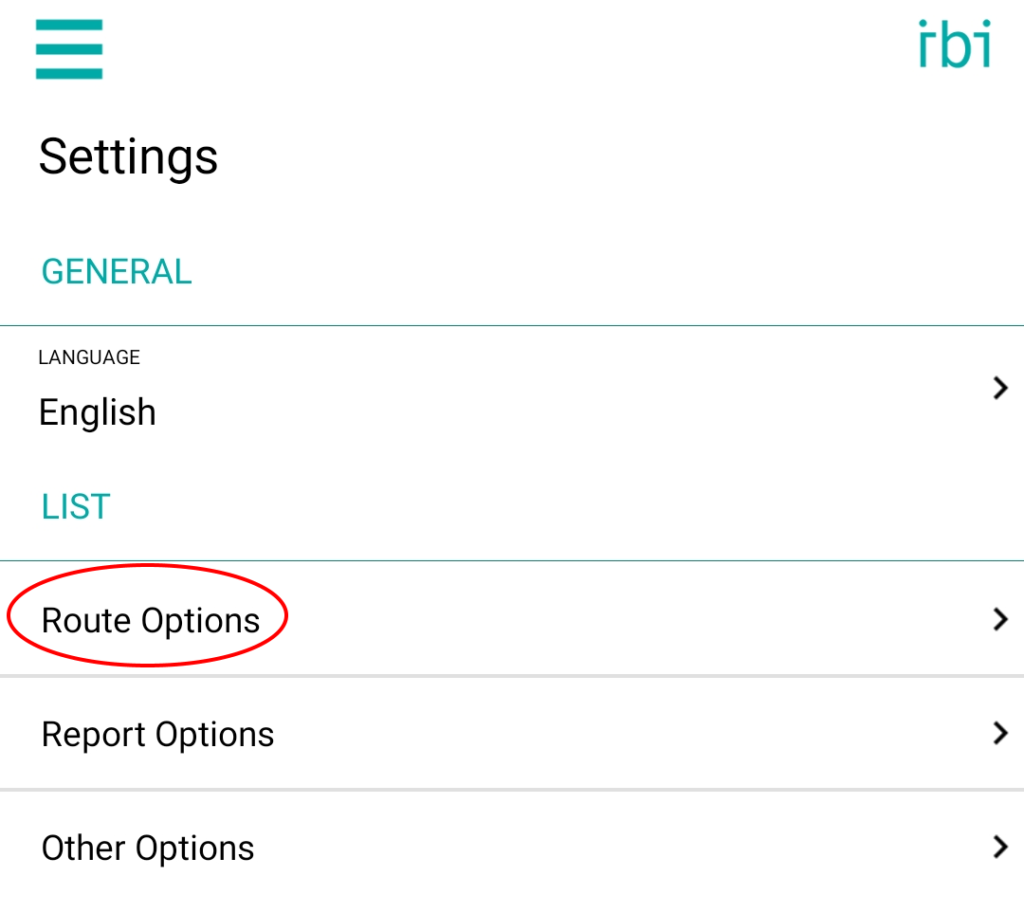
Select “Route Options”
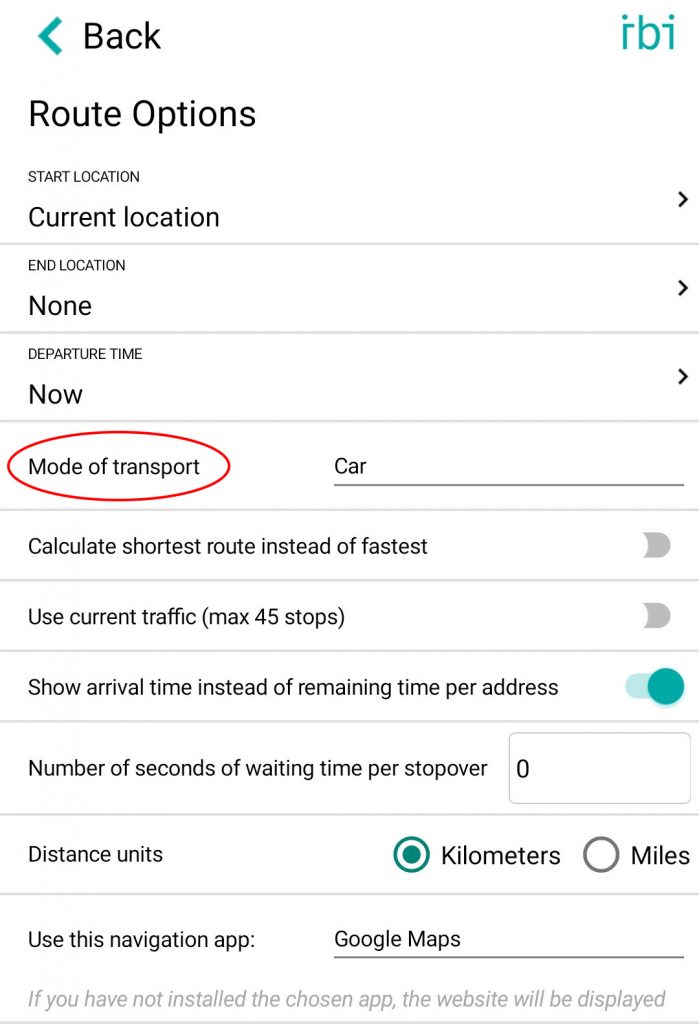
And choose your preferred mode of transport. IBI will now use this vehicle to calculate the most efficient route.