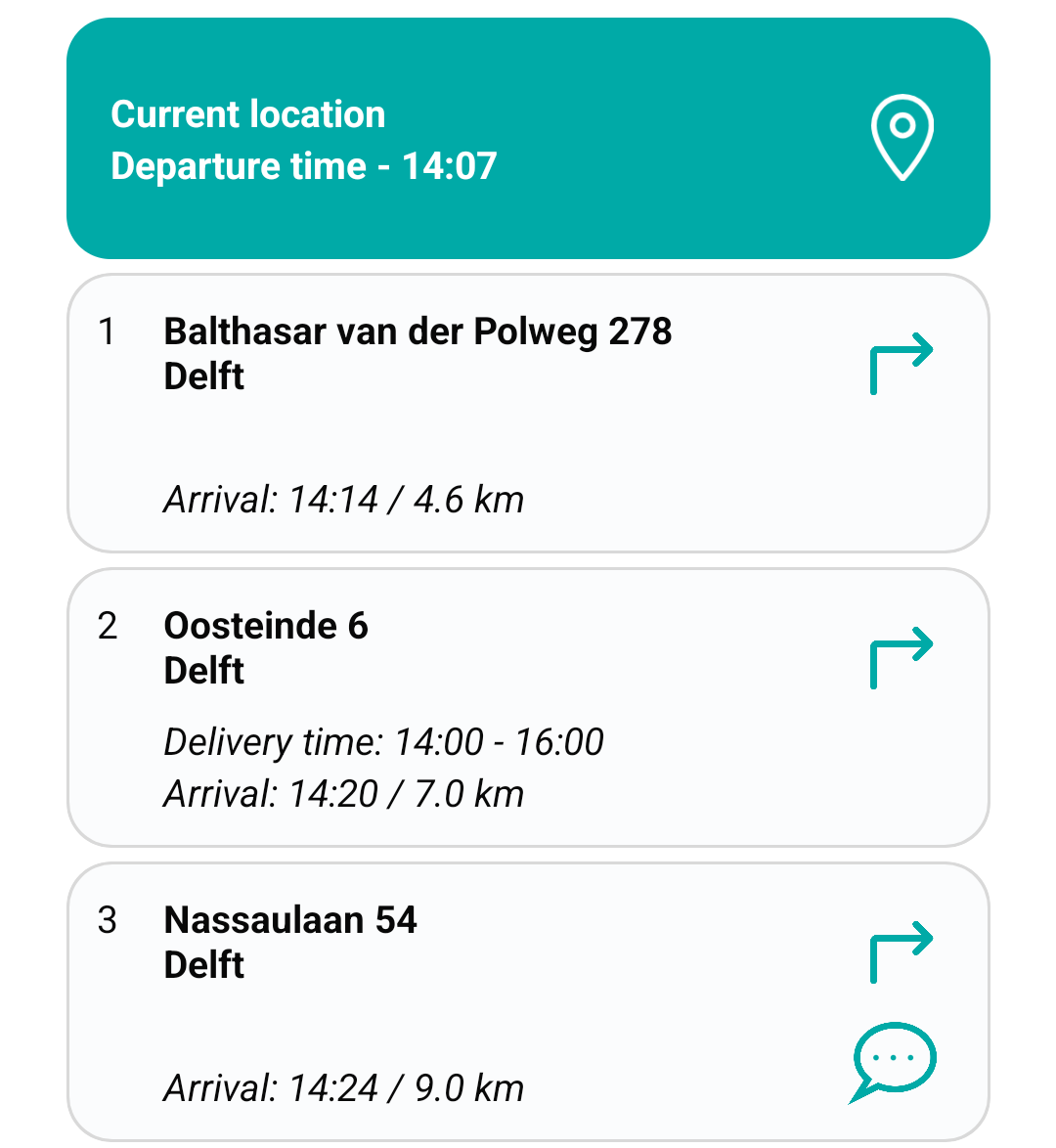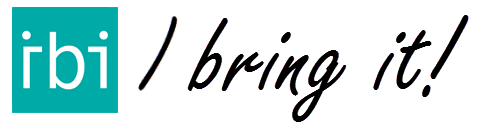Available with IBI Pro, click on the link to find out more.
You can set specific delivery times (timeframe) using IBI Pro. This allows IBI to take these allowed delivery times into account while calculating the fastest route.
This section of the IBI manual shows you step-by-step how to set specific delivery times for an address.
First, select an address in the list page, and tap on it.
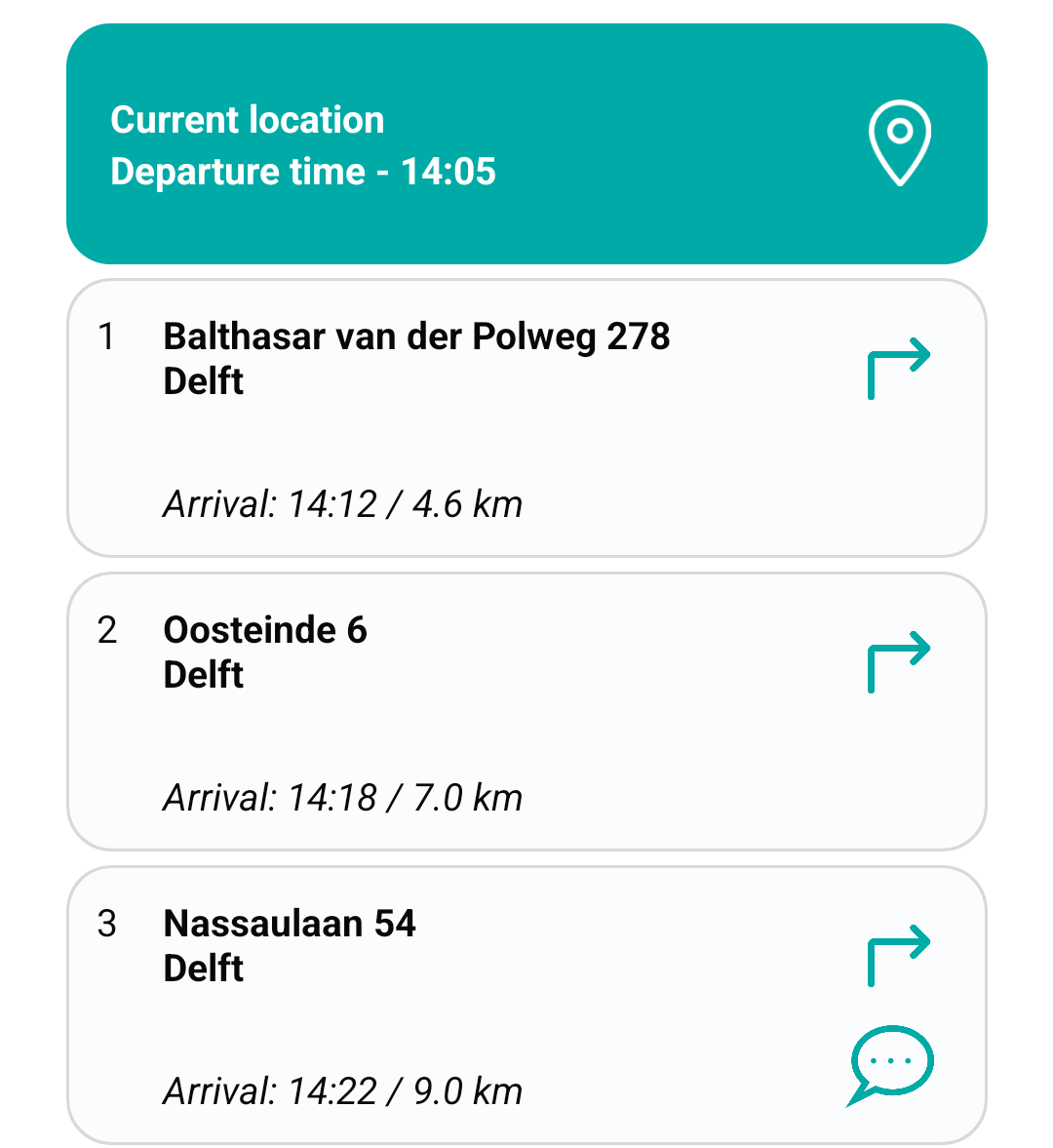
Click on SET DELIVERY TIME.
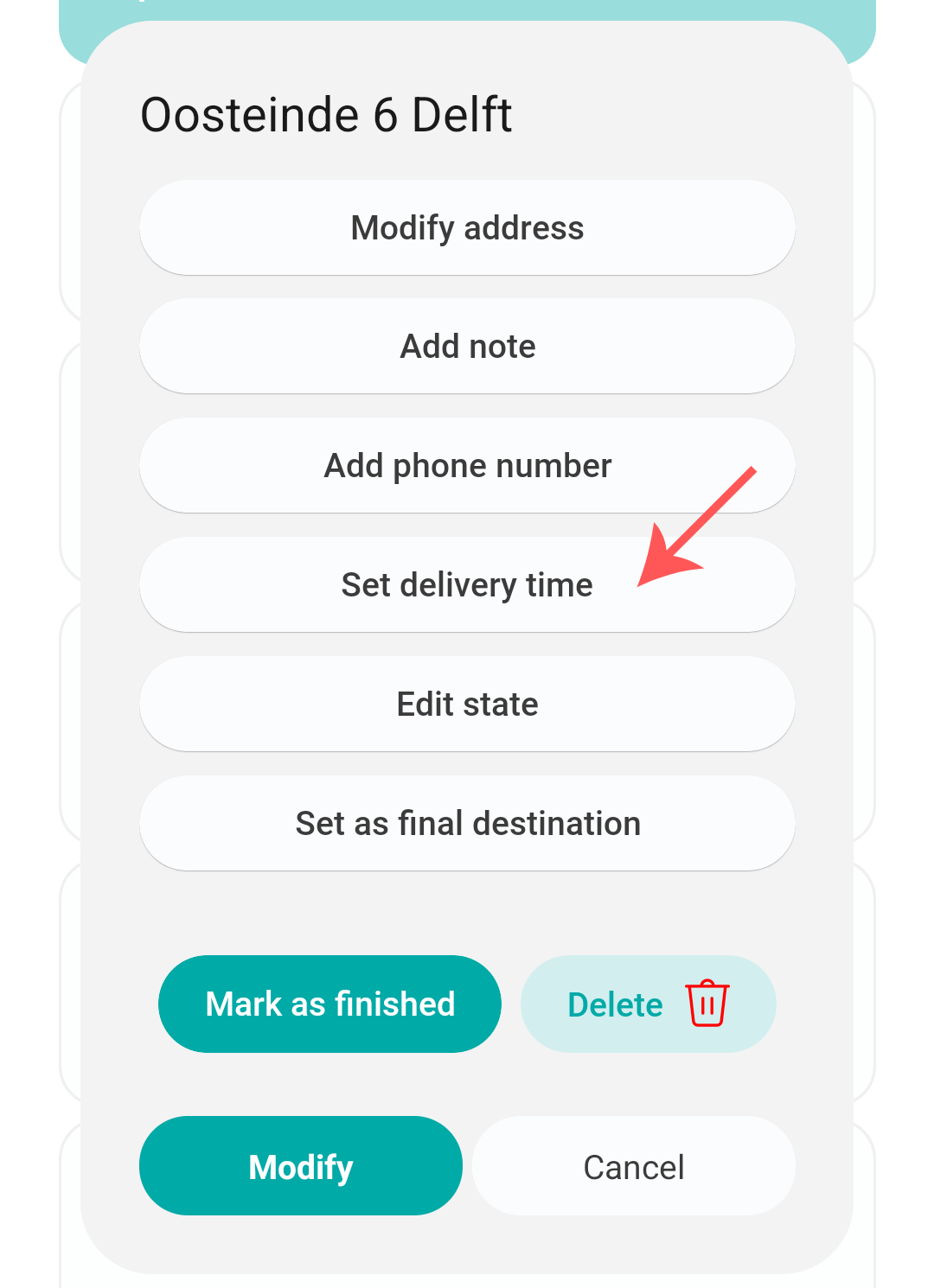
Enable USE CUSTOM TIME, and set the time window in which the address needs to be delivered to.
Note: If you have set a custom departure time, having a delivery time set before this departure time, IBI will automatically assume that that this address will be delivered to in the next day.
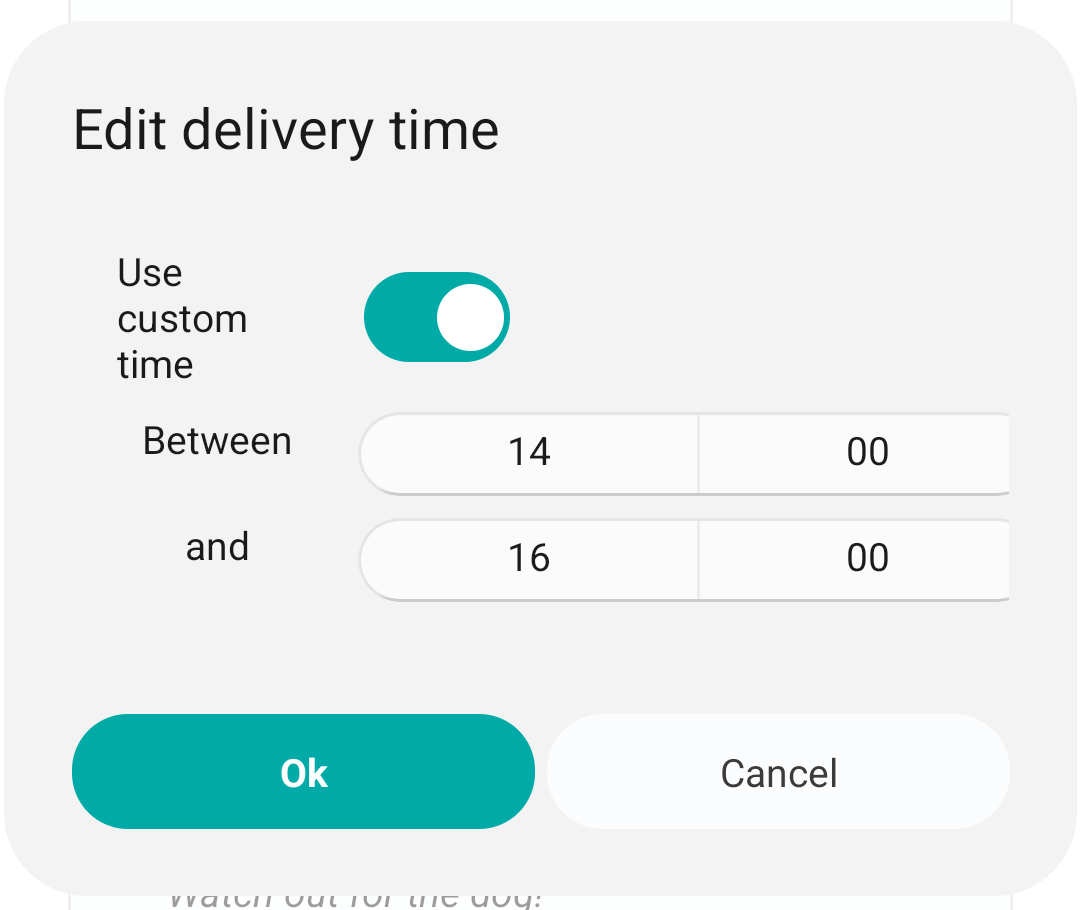
Back on the list page, the address now shows the delivery time you just set, and IBI will use this when calculating the fastest route.