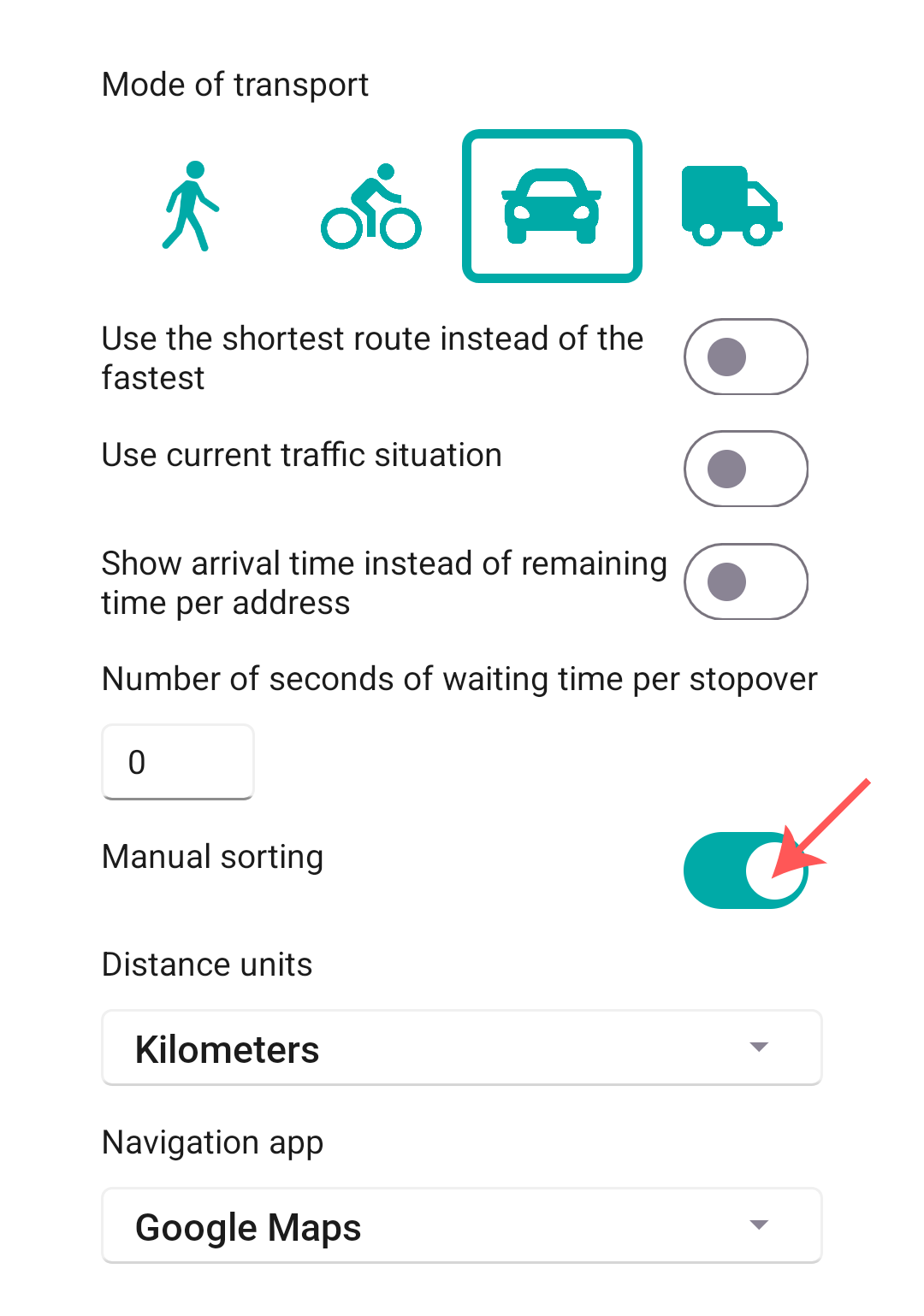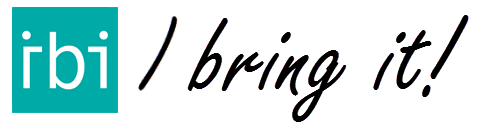Available with IBI Go & IBI Pro, click on the respective links to find out more.
Want to determine the order of the addresses in your route yourself?
Delivery companies sometimes have good reasons to deviate from the fastest or shortest route. Perhaps you want to make additional stops along the way, or perhaps you prefer to retain the original order of the addresses you’ve entered.
With IBI, you can easily set the order of your addresses. In this section of the manual, we’ll show you step-by-step how to do this. IBI also has a setting to make this sorting method the default.
One-time manual sorting
To start, hold down the SORT button for a few seconds.
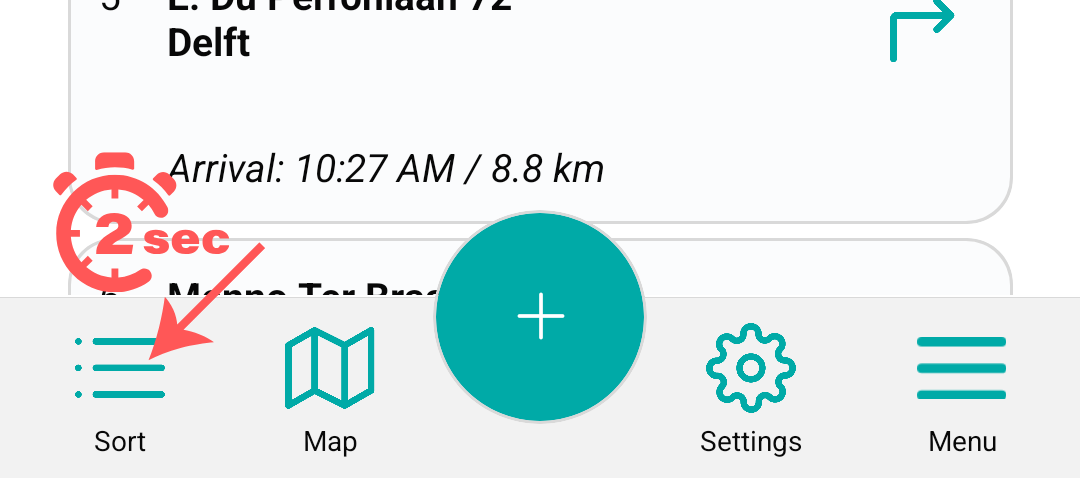
You will now see two arrows appear next to each address. You can use these to manually move the address up or down in the list. Finished sorting? Press DONE to return to the normal list.
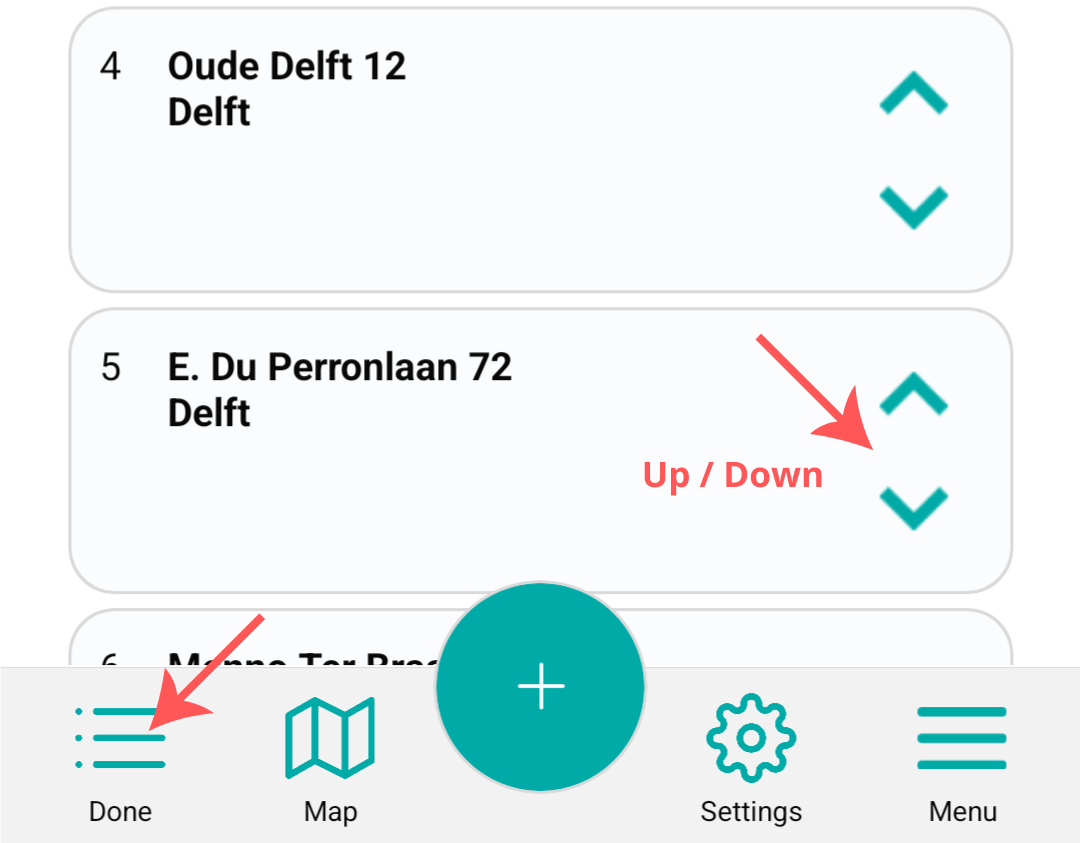
IBI will now calculate the fastest route for you, taking into account the addresses you’ve just manually moved. If you still want the most optimal route, simply click SORT again.
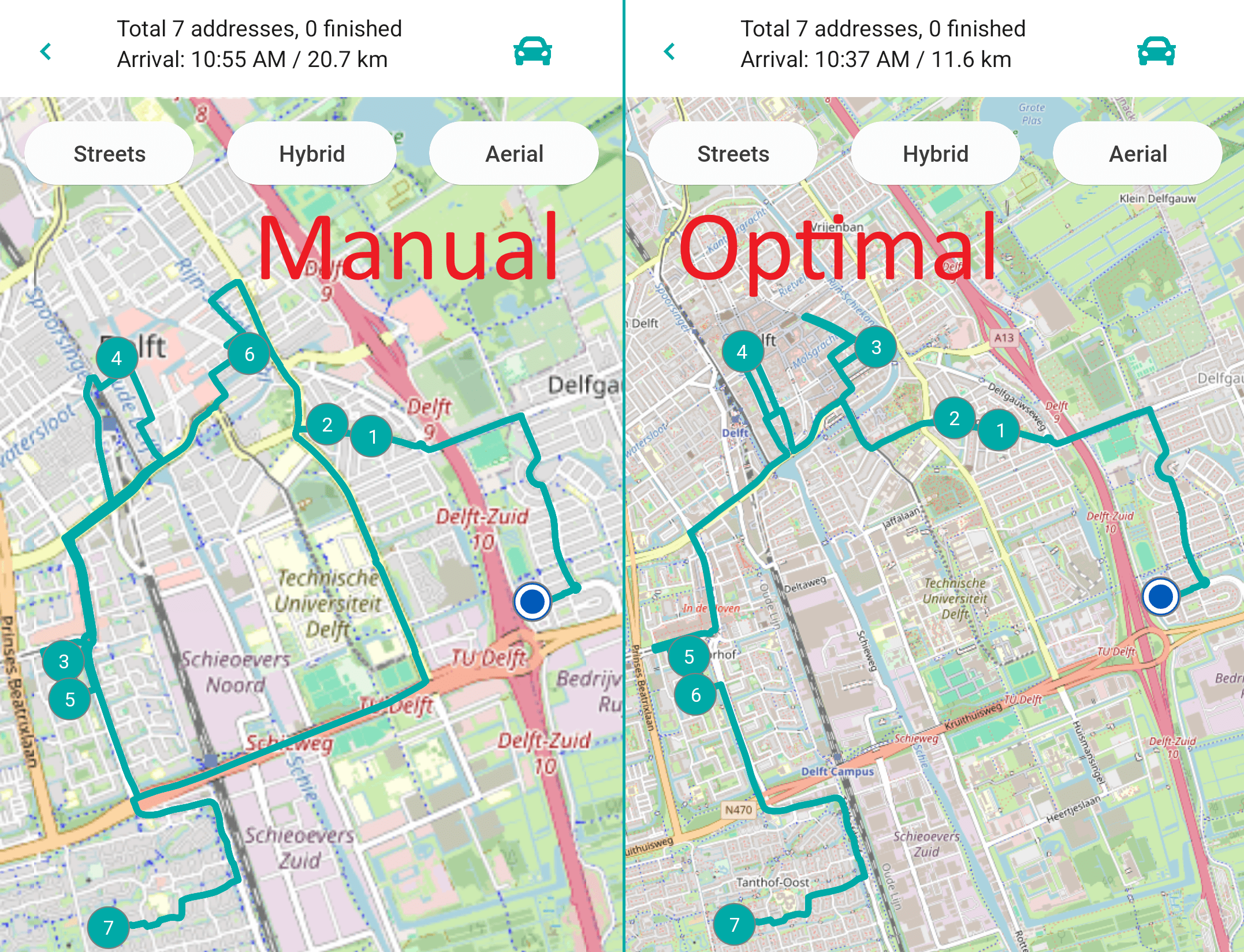
Set manual sorting as default
Want to make the manual sort button the default? You can! In the ROUTE SETTINGS, simply enable the MANUAL SORTING button. The SORTING button on the list page will now be changed to a MANUAL button, allowing you to toggle between manual sorting and viewing the list details.